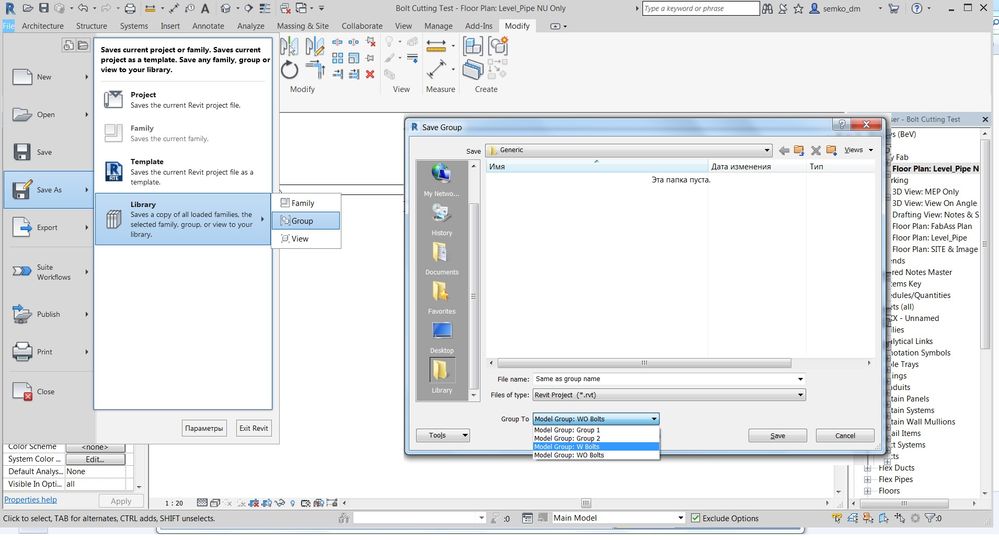- Subscribe to RSS Feed
- Mark Topic as New
- Mark Topic as Read
- Float this Topic for Current User
- Bookmark
- Subscribe
- Printer Friendly Page
- Mark as New
- Bookmark
- Subscribe
- Mute
- Subscribe to RSS Feed
- Permalink
- Report
Hi all,
I have similar unit types, 3 storey, I created a group with contains the stairs and the railings, but I can't mirror it,
herein you can find the error, I'd appreciate any help.
Solved! Go to Solution.
Solved by arshamm. Go to Solution.
- Mark as New
- Bookmark
- Subscribe
- Mute
- Subscribe to RSS Feed
- Permalink
- Report
Can you share the file?
Rina Sahay
Autodesk Expert Elite
Revit Architecture Certified Professional
If you find my post interesting, feel free to give a Kudo.
If it solves your problem, please click Accept to enhance the Forum.
- Mark as New
- Bookmark
- Subscribe
- Mute
- Subscribe to RSS Feed
- Permalink
- Report
You can save the group as a file.
Go to the Revit menu, Save As, Library and select Group.
If my post answers your question, please click the "Accept as Solution" button. This helps everyone find answers more quickly!
Kind regards,
Dmitriy Semko.
- Mark as New
- Bookmark
- Subscribe
- Mute
- Subscribe to RSS Feed
- Permalink
- Report
Mirroring groups can be problematic, especially stairs because they have special intelligence. Better to create a left and right version. Refer to these best practices for groups:
- Mark as New
- Bookmark
- Subscribe
- Mute
- Subscribe to RSS Feed
- Permalink
- Report
Remember : without the difficult times in your LIFE, you wouldn't be who you are today. Be grateful for the good and the bad. ANGER doesn't solve anything. It builds nothing, but it can destroy everything...
Please mark this response as "Accept as Solution" if it answers your question. Kudos gladly accepted.
- Mark as New
- Bookmark
- Subscribe
- Mute
- Subscribe to RSS Feed
- Permalink
- Report
thanks to everyone but i found the solution myself,
when you wanna add a stair case to a group, you should just add the stair itself, not the railing nor the the pathway, not even the run or framing,
then you can mirror or copy with no errors.!
- Mark as New
- Bookmark
- Subscribe
- Mute
- Subscribe to RSS Feed
- Permalink
- Report
Did you test and try to break it? In my experience, it will; costing you (or your boss) a a lot of time and money later on.
I would not advocate this approach to others. I would advise adhering to Autodesk's published "Best Practices for Groups" - which strongly advises against mirroring groups - even if they seem to work initially.
- Mark as New
- Bookmark
- Subscribe
- Mute
- Subscribe to RSS Feed
- Permalink
- Report
i tested it out and it works perfectly!
i even made changes and there are no errors or any other problems,
thanks for your concern tho.
cheers
- Mark as New
- Bookmark
- Subscribe
- Mute
- Subscribe to RSS Feed
- Permalink
- Report
Thanks for the tip about removing guardrails and handrails from the stair group. I made new groups for them, mirrored the stair group, then nested these railing groups inside the stair group. Now I have the stair mirrored with no warnings and the rails mirrored with no warnings. Having varying floor-to-floor heights, several stories, scissor stairs in each stairwell and four stairwells, just making them all ungrouped model elements wasn't practicable.
On a related note, it'd be great if the bottom handrail extensions could meet 2010 ADA, with an 11 or 12" sloped extension and no horizontal component.
Thanks again!
- Subscribe to RSS Feed
- Mark Topic as New
- Mark Topic as Read
- Float this Topic for Current User
- Bookmark
- Subscribe
- Printer Friendly Page