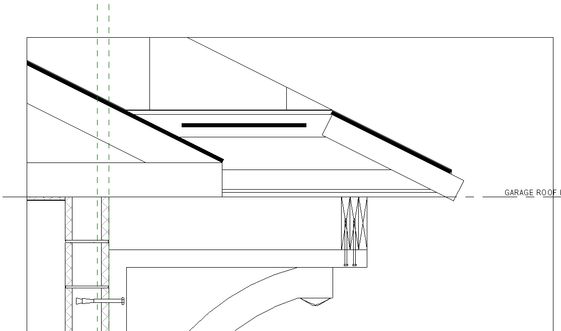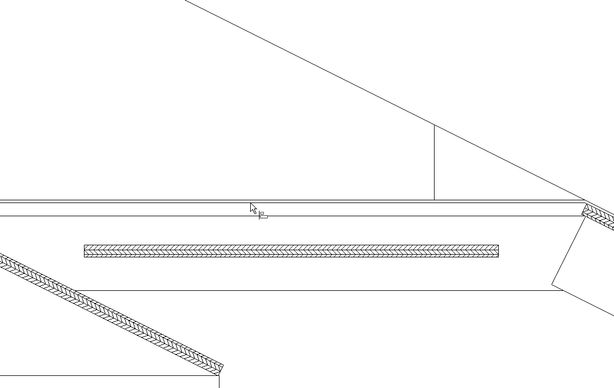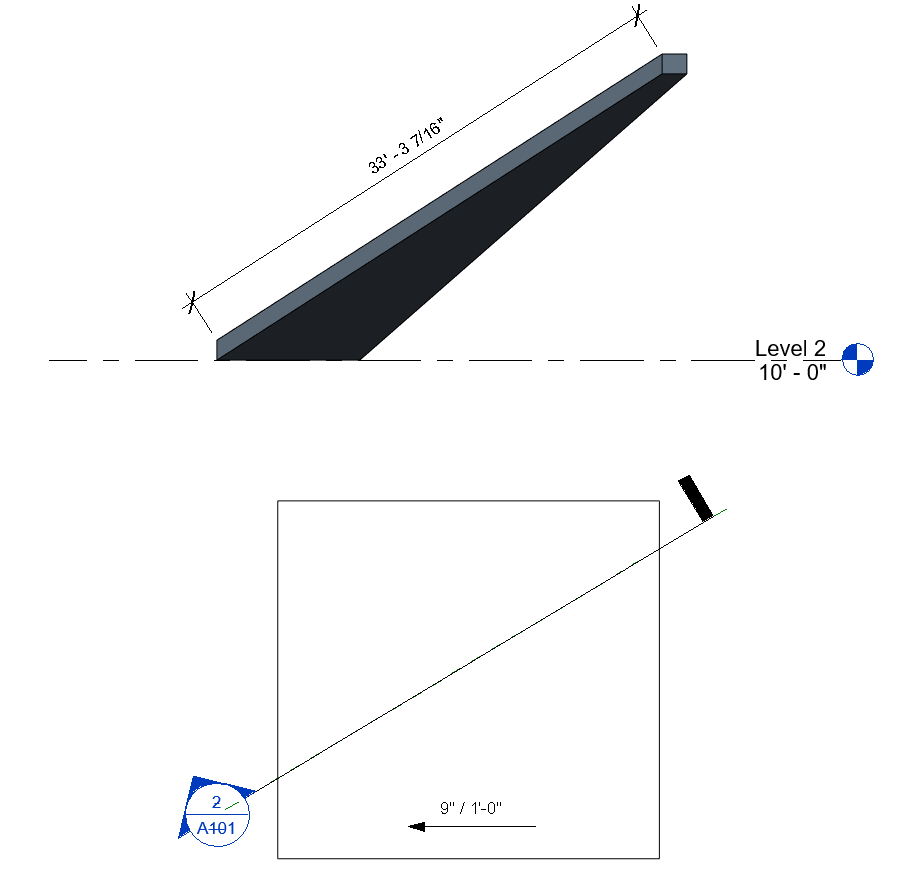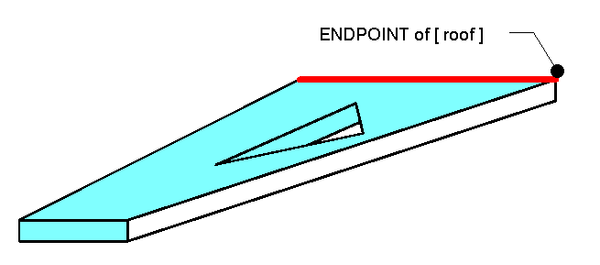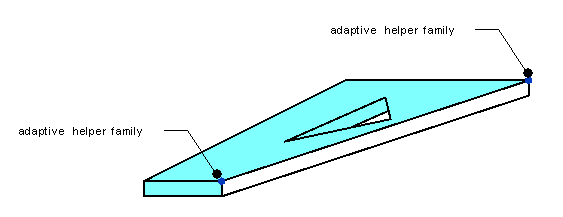Message 1 of 25
- Mark as New
- Bookmark
- Subscribe
- Mute
- Subscribe to RSS Feed
- Permalink
- Report
Is it possible to align or snap to a sloped surface that has been cut by a section plane? IE, I have a section through a roof slope and would like to add 2D detail elements to the section cut. However, I cannot align my 2D element to the cut through the sloped portion. Please see below for reference.
Thanks.
Solved! Go to Solution.