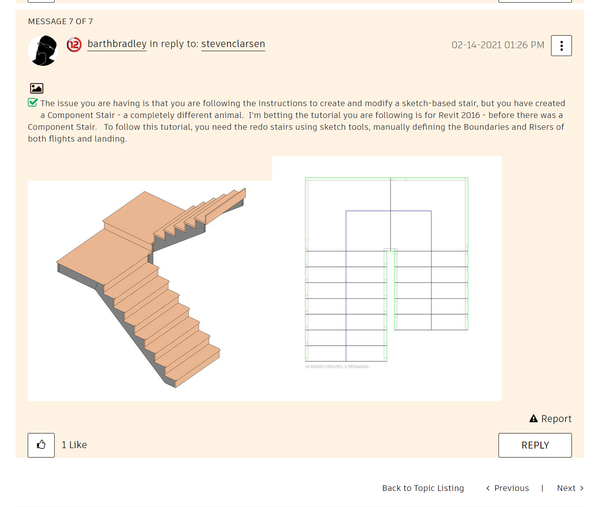sketching U shaped stair - instructions hard to follow, sketch disappears
- Mark as New
- Bookmark
- Subscribe
- Mute
- Subscribe to RSS Feed
- Permalink
- Report
I am not having any luck finishing a simple u-shaped stair by sketch with a riser at the landing. Can I ask why I do not see the pull-down menu for stairs that is mentioned in the posts? There is supposed to be a pull down where you can choose Stair by Component or Stair by Sketch. I do not see that option. I'm in Revit 2021. Below, in my second snippet @Anonymous posted an image of exactly what we are trying to do. But the instructions I'm finding in the posts and online do not work. Step 1- draw left and right boundaries, Step 2 - draw risers, Step 3 - draw Stair Path. I complete the last step of sketching the stair path. I then finish the sketch and all I get is a warning (third snippet below) and then the entire sketch just disappears. A warning without a warning so to speak. Please help, I'm wasting too much time with a single simple stair. I need to make 9 similar stairs ((3) 3-story homes) and do not have all day to do just one.