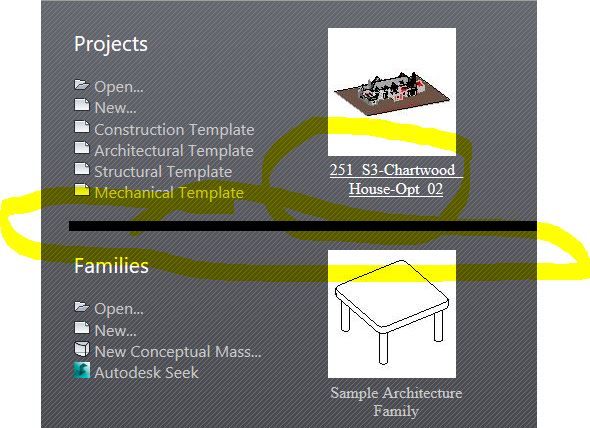- Subscribe to RSS Feed
- Mark Topic as New
- Mark Topic as Read
- Float this Topic for Current User
- Bookmark
- Subscribe
- Printer Friendly Page
- Mark as New
- Bookmark
- Subscribe
- Mute
- Subscribe to RSS Feed
- Permalink
- Report
Revit UI
So this issue isn't causing Revit to fail in any way, but it's annoying as......
Recently the 'opening recently used screen' has changed. the bar between projects and families has thickened and the font used is now a serif based one.
Windows 10 all updated
Revit 2017.2
Fonts in Windows have been reset
Cleared registry for Revit and still no go.
Any thoughts?
- Mark as New
- Bookmark
- Subscribe
- Mute
- Subscribe to RSS Feed
- Permalink
- Report
The Recent Files screen is just an HTML page so there is nothing super sophisticated going on with it. I would be suspicious of maybe some kind of browser setting that has changed maybe? I am not sure how Revit displays the HTML and if any settings are borrowed from the local browser installed? I am just guessing.
Maybe the HTML for the page has gotten altered in some way? A repair on the installation may correct it as well
- Mark as New
- Bookmark
- Subscribe
- Mute
- Subscribe to RSS Feed
- Permalink
- Report
thanks Jeff,
Yup - it's a weird one. Done a complete clean-uninstall and reinstall same issue, so guessing it is a Windows thing.
Bugs the hell out of my OCD though lol
- Mark as New
- Bookmark
- Subscribe
- Mute
- Subscribe to RSS Feed
- Permalink
- Report
When you did your Revit reinstall, did you install any add-ins as well?
Long story short - for an add-in that we developed we had to make some tweaks to the internal browser in Revit and had some similar results on the recents page. Could be an add-in you are using had to do the same thing. (I don't remember the font changing, but definitely had a fatter bar)
Jason Kunkel
Senior Practice Manager, Architecture and Engineering
CADD Microsystems Blog
RVIT Blog | Twitter | LinkedIn
- Mark as New
- Bookmark
- Subscribe
- Mute
- Subscribe to RSS Feed
- Permalink
- Report
Hi Jason,
thanks for for the reply.
I thought that, but when I opened Revit LT it also has the same issue. This leads me to believe it's something to do with Windows 10 and Revit 2016
dont know what though as I haven't change anything in Windows and all other Autodesk software is fine
- Subscribe to RSS Feed
- Mark Topic as New
- Mark Topic as Read
- Float this Topic for Current User
- Bookmark
- Subscribe
- Printer Friendly Page