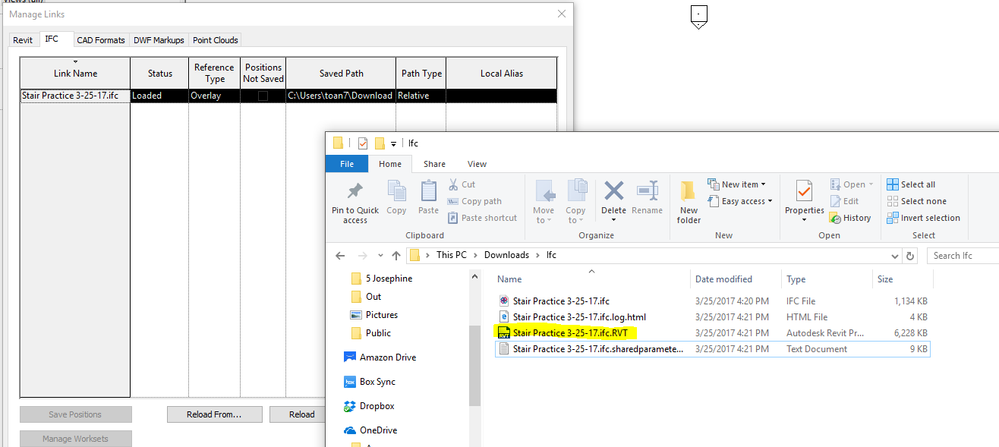- Forums Home
- >
- Revit Products Community
- >
- Revit Architecture Forum
- >
- Problem with import IFC - Istance family
- Subscribe to RSS Feed
- Mark Topic as New
- Mark Topic as Read
- Float this Topic for Current User
- Bookmark
- Subscribe
- Printer Friendly Page
- Mark as New
- Bookmark
- Subscribe
- Mute
- Subscribe to RSS Feed
- Permalink
- Report
Hello,
have importe an IFC file and have the problem that wall and windows is putted on -20 m.
If try to set level on 0 m the wall go on level whilst the doors and windows remain on - 20 m and program say me "the local istance family don't cut the host".
Someone can help me please? It happens everytime import an IFc file little complex.
Thank's
Solved! Go to Solution.
Solved by ToanDN. Go to Solution.
- Mark as New
- Bookmark
- Subscribe
- Mute
- Subscribe to RSS Feed
- Permalink
- Report
Furthermore if click on windows don't recognise like that because the property bar is black (att 2 of this post).
If click on modify type is still black and unclickable so don't know how resolve problem.
Tryed to move window on mouse but are not contrains in propertybox (attach 6).
Thank's
- Mark as New
- Bookmark
- Subscribe
- Mute
- Subscribe to RSS Feed
- Permalink
- Report
You can't really edit an IFC like you can with a native Revit model. They are for coordination among models created from different platforms.
What you can do is go the the folder you saved the IFC, see a Revit file name with the same name as the IFC file name, eg. ABC.ifc.rvt, open it and edit the model.
- Mark as New
- Bookmark
- Subscribe
- Mute
- Subscribe to RSS Feed
- Permalink
- Report
"Different platforms " example ==> revit and another program?
So if have i revit file from a latter version can't use in a previous?
- Mark as New
- Bookmark
- Subscribe
- Mute
- Subscribe to RSS Feed
- Permalink
- Report
"What you can do is go the the folder you saved the IFC, see a Revit file name with the same name as the IFC file name, eg. ABC.ifc.rvt, open it and edit the model."
- Mark as New
- Bookmark
- Subscribe
- Mute
- Subscribe to RSS Feed
- Permalink
- Report
After you link the IFC file in a Revit file, go right back to the IFC folder and open the RVT file in there. It will be the file you will be working on. Forget about the IFC.
- Mark as New
- Bookmark
- Subscribe
- Mute
- Subscribe to RSS Feed
- Permalink
- Report
Open file with 2016. Export IFC in another folder.
Open 2015 link IFC file and than open rvt file with extensione "name.ifc.rvt" from 2015.
- Mark as New
- Bookmark
- Subscribe
- Mute
- Subscribe to RSS Feed
- Permalink
- Report
Tryed to import IFC going to open (att 1) instead of link iFC from an other new file (att 2) and the results seem be better (att 3).
So if click on wall there is constrains of level base at least. With link is a big cube and difficulty to click on building (att 4).
- Subscribe to RSS Feed
- Mark Topic as New
- Mark Topic as Read
- Float this Topic for Current User
- Bookmark
- Subscribe
- Printer Friendly Page