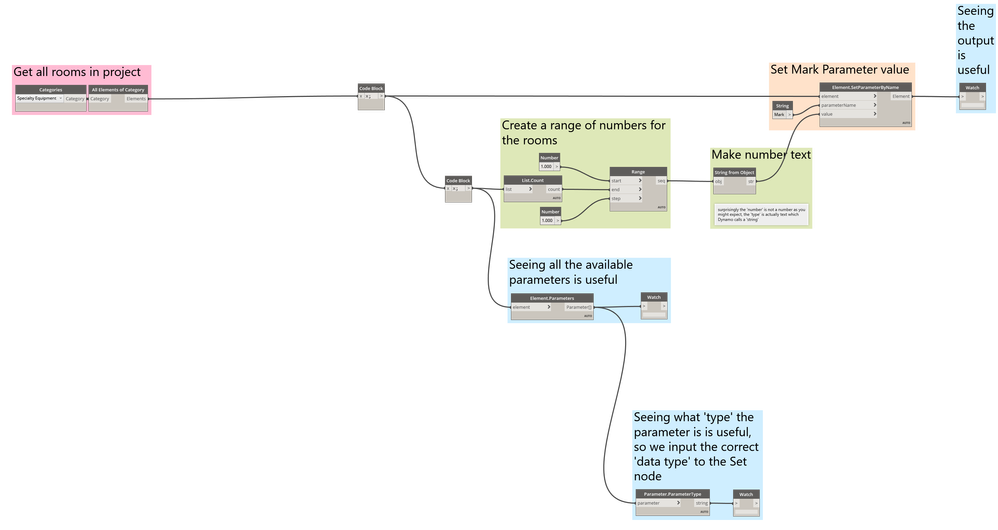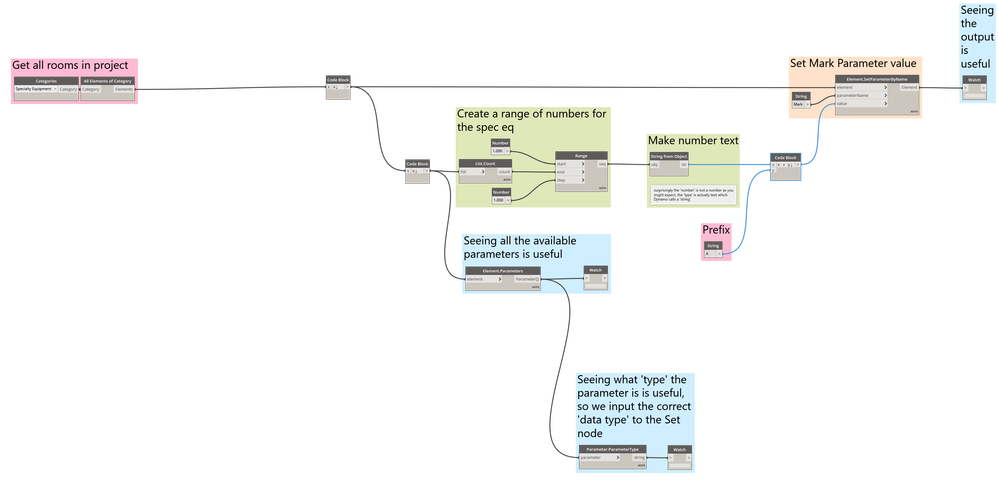- Forums Home
- >
- Revit Products Community
- >
- Revit Architecture Forum
- >
- Re: Is there anyway to AUTO-numbering on schedules?
Is there anyway to AUTO-numbering on schedules?
- Subscribe to RSS Feed
- Mark Topic as New
- Mark Topic as Read
- Float this Topic for Current User
- Bookmark
- Subscribe
- Printer Friendly Page
- « Previous
-
- 1
- 2
- Next »
- Mark as New
- Bookmark
- Subscribe
- Mute
- Subscribe to RSS Feed
- Permalink
- Report
i'm trying to number all items at once, without the need to do it one by one manually.
is there any way to do it in one act like in excel?
Solved! Go to Solution.
Solved by Mark.Ackerley. Go to Solution.
Solved by PavelAnd. Go to Solution.
- Mark as New
- Bookmark
- Subscribe
- Mute
- Subscribe to RSS Feed
- Permalink
- Report
Heya,
If you need a Dynamo output, the Dynamo Forum is a great place to post... https://forum.dynamobim.com/
Here is the most simple way to do as you ask, all using out of the box nodes, so it should just work for you. I am running Dynamo 2.0.3 so hopefully you are on at least version 2, otherwise it will give you an error when you open it.
Hopefully that helps,
Mark
- Mark as New
- Bookmark
- Subscribe
- Mute
- Subscribe to RSS Feed
- Permalink
- Report
Here is a slightly more sophisticated version... Still using OOTB nodes... Hopefully that gives you enough clues to create your own labels.
To take it further, people often use a 'spline' to determine the order in which rooms should be numbered. If you start a thread at the Dynamo forum, I'm sure people will help.
Cheers,
Mark
- Mark as New
- Bookmark
- Subscribe
- Mute
- Subscribe to RSS Feed
- Permalink
- Report
thanks mark
I'm running it and nothing happen
i guess i need to configure it into the project somehow.
btw thie project doesnt have rooms marks, it's just mark for specielty equipment.
- Mark as New
- Bookmark
- Subscribe
- Mute
- Subscribe to RSS Feed
- Permalink
- Report
- Mark as New
- Bookmark
- Subscribe
- Mute
- Subscribe to RSS Feed
- Permalink
- Report
Great! done it!!!
first time ever i get a working result from dynamo!
it's totally random but i will have to learn dynamo and maybe give it some rules of sorting.
Can you please help me add a letter (fixed letter) in the beginning of the number?
like A1,A2,A3.....A300..
that way the next time i will run it i can change the letter and this will be like the "version mark" so i wont get confused.
- Mark as New
- Bookmark
- Subscribe
- Mute
- Subscribe to RSS Feed
- Permalink
- Report
- Mark as New
- Bookmark
- Subscribe
- Mute
- Subscribe to RSS Feed
- Permalink
- Report
Terrific!
this script will never override older marks with a new number right?
i mean if ill add new special equipment items, no matter where they're located - they'll get a higher number mark on the next script run, right?
- Mark as New
- Bookmark
- Subscribe
- Mute
- Subscribe to RSS Feed
- Permalink
- Report
Hi,
This will number all Speciality Equipments with a new 'Mark' when run.
If you want to filter out the ones which already have a number, and add new numbers to the ones which are not yet numbered, it'll be a bit more work... Something like this will get you close? I've run out of time today I'm afraid... If it's not working for you, please post to the Dynamo forum...
- Mark as New
- Bookmark
- Subscribe
- Mute
- Subscribe to RSS Feed
- Permalink
- Report
i didn't mean to ask you creating more dynmo files. the last one is good enough!
Actually i think the one you've uploaded before, is doing fine already. that is: i think it doesnt override the already numbered values with another number.
- Mark as New
- Bookmark
- Subscribe
- Mute
- Subscribe to RSS Feed
- Permalink
- Report
Hey,
No worries, as an FYI... you need to be really careful with Dynamo graphs... the Automation can be very dangerous, so I would be very cautious and really check before you run the graph and after... After you have run the Dynamo you can always undo.
Cheers,
Mark
- Mark as New
- Bookmark
- Subscribe
- Mute
- Subscribe to RSS Feed
- Permalink
- Report
I have actually foung a way,
You can find it here
https://www.youtube.com/watch?v=H1Z3f1pgyPE
- « Previous
-
- 1
- 2
- Next »
- Subscribe to RSS Feed
- Mark Topic as New
- Mark Topic as Read
- Float this Topic for Current User
- Bookmark
- Subscribe
- Printer Friendly Page
- « Previous
-
- 1
- 2
- Next »