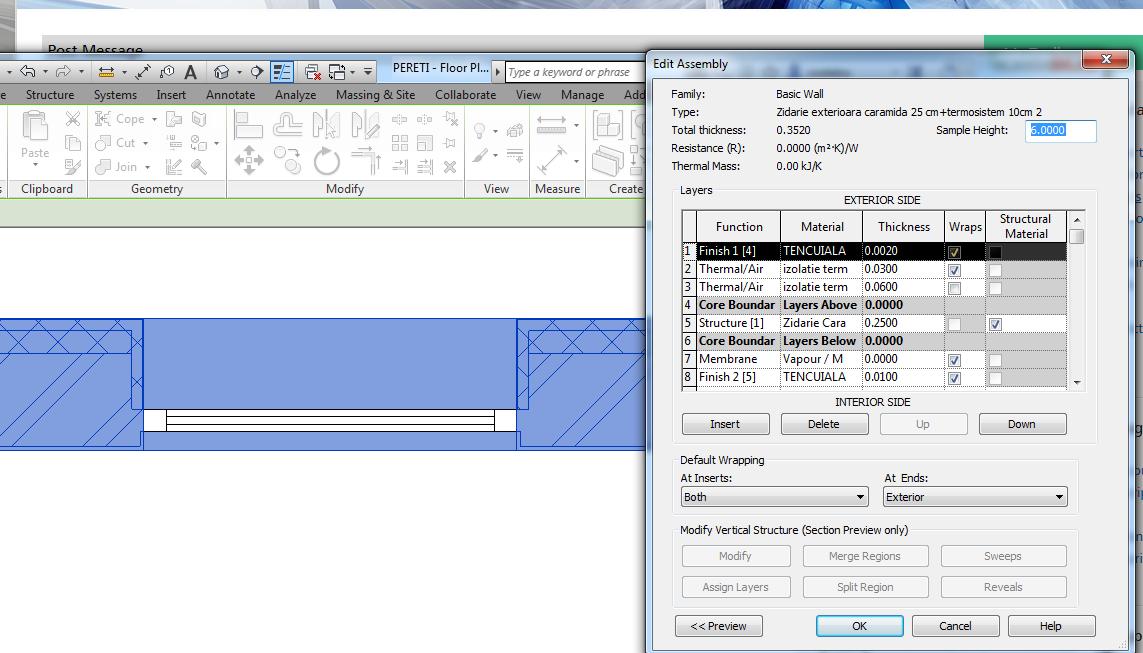- Forenstartseite
- >
- Revit Products Community
- >
- Revit Architecture Forum
- >
- Insulation-Wall Detail to Window
- RSS-Feed abonnieren
- Thema als neu kennzeichnen
- Thema als gelesen kennzeichnen
- Diesen Thema für aktuellen Benutzer floaten
- Lesezeichen
- Abonnieren
- Drucker-Anzeigeseite
- Als neu kennzeichnen
- Lesezeichen
- Abonnieren
- Stummschalten
- RSS-Feed abonnieren
- Kennzeichnen
- Melden
Hello, I need to achieve the following detail attached. Insulation makes a 90 degree and joins the window fixed to a wall.
Which is the most suitable way? Any thoughts very appreciated.
Thanks
Gelöst! Gehe zur Lösung
Gelöst von constantin.stroescu. Gehe zur Lösung
- Als neu kennzeichnen
- Lesezeichen
- Abonnieren
- Stummschalten
- RSS-Feed abonnieren
- Kennzeichnen
- Melden
You can obtain this , by using Wraping at Inserts > Both or only Exterior and extending Wraps to the Thermal/Air Layer
BIM Manager AGD
Your Name
- Als neu kennzeichnen
- Lesezeichen
- Abonnieren
- Stummschalten
- RSS-Feed abonnieren
- Kennzeichnen
- Melden
Constantin, thanks for your message.
In the wall that you are showing, structural RC and insulation goes together. Even though, in previous posts I was strongly recommended to separate structural walls and architectural. I agree with separating these as when I was using an structural+architectural wall I had several problem with joints, etc..
I woul appreciate if you could advice on this, as I have it in two separate walls.
- Als neu kennzeichnen
- Lesezeichen
- Abonnieren
- Stummschalten
- RSS-Feed abonnieren
- Kennzeichnen
- Melden
Thanks
- Als neu kennzeichnen
- Lesezeichen
- Abonnieren
- Stummschalten
- RSS-Feed abonnieren
- Kennzeichnen
- Melden
@Revitician wrote:
Constantin, thanks for your message.
In the wall that you are showing, structural RC and insulation goes together. Even though, in previous posts I was strongly recommended to separate structural walls and architectural. I agree with separating these as when I was using an structural+architectural wall I had several problem with joints, etc..
I woul appreciate if you could advice on this, as I have it in two separate walls.
Looking at your other post between MPwu and Autodesk's Macho man and myself ...I have to admit that you got really confused.
Walls consist of layers; irrespective if they are structural or architectural...In principle; the CORE of the wall withholds it's the structural properties.
That being said;
- if you use either or of those types (A or S); your modeled wall will have similar layers (Structure , Substrate , Thermal/Air Layer , Membrane , Finish1, Finish2)
- An architectural walls can still be defined as structural with analytical properties. All you have to do is
- "select that wall" & "check the designated box in the Properties Pallets"
- Edit Properties > Structure > Make sure the structural layer in the core is checked as Structural Material
- Structural "layers" can still be assigned outside the core (as long as they respect the placement order of layers [1] to [5]. However; Revit will consider only the layer inside the core and which is checked as structural material to be the load bearing element of the wall.
- User can only check 1 layer as structural material and it has to be in the CORE (A Layer placed outside the core boundaries, even if it uses a Structural Layer) are not deemed structural elements and cannot be checked as structural material
Recommendation: (more than strongly)
You are in the process of learning how to use Revit... Stick to one type of walls (preferably Architectural). You shouldn't not start investigating Structural Walls (those placed using Wall: Structural) before you
- understand everything about Architectural walls and how they function
- Understand the properties of layers and how to use layers in different walls
On your problem with joints; if you stick to the above you wont have issues with joints....and when the time comes where you are good to go with structural walls; you will find out that there is no issue with joints either. At the moment you are having that issue because you are using them arbitrarily and you are taking advice from several source (which is not bad) but can get confusing when those different sources do not know your Revit background..
Same like on your other post on Wall chamfers at windows... Chris thought you were talking about horizontal sweeps along the skirting (I did too at first). So it is pretty much hard to convey the proper advice if one isn't aware of what is happening on your side of the screen
@Revitician wrote:my second question is, is it possible to have half thickness of insulation or less when it wraps to the window ( as we normally do in construction)
Thanks
Revit wraps the Insulation Layer you have set in it's structure...The thickness of that layer is not variable.
You can detail it separately; but to make the wrap half thickness in the wall built-up layers it is not possible
YOUTUBE | BIM | COMPUTATIONAL DESIGN | PARAMETRIC DESIGN | GENERATIVE DESIGN | VISUAL PROGRAMMING
If you find this reply helpful kindly hit the LIKE BUTTON and if applicable please ACCEPT AS SOLUTION
- Als neu kennzeichnen
- Lesezeichen
- Abonnieren
- Stummschalten
- RSS-Feed abonnieren
- Kennzeichnen
- Melden
In such case I use two layers of thermal insulation ,one over the other and I wrap only the exterior layer...
BIM Manager AGD
Your Name
- Als neu kennzeichnen
- Lesezeichen
- Abonnieren
- Stummschalten
- RSS-Feed abonnieren
- Kennzeichnen
- Melden
@mpwuzhere more than strongly recommended the following, so that's why I had to do a little bit of research/try-error-ask-learn proccess on the issue:
Recommend keeping structural wall types separate from interior types. They will join a lot better. So furring (the insulation) would be a separate type than the concrete wall.
Thanks again
- Als neu kennzeichnen
- Lesezeichen
- Abonnieren
- Stummschalten
- RSS-Feed abonnieren
- Kennzeichnen
- Melden
Hi Mate,
For those who are interested in conducting a wall insulation treatment project for under a £1000, pls visit my website.
http://www.insulationsydney.com.au/
If this is in breach of forum rules, mods pls delete or move.
- RSS-Feed abonnieren
- Thema als neu kennzeichnen
- Thema als gelesen kennzeichnen
- Diesen Thema für aktuellen Benutzer floaten
- Lesezeichen
- Abonnieren
- Drucker-Anzeigeseite
Sie finden nicht, was Sie suchen? Fragen Sie die Community oder teilen Sie Ihr Wissen mit anderen.