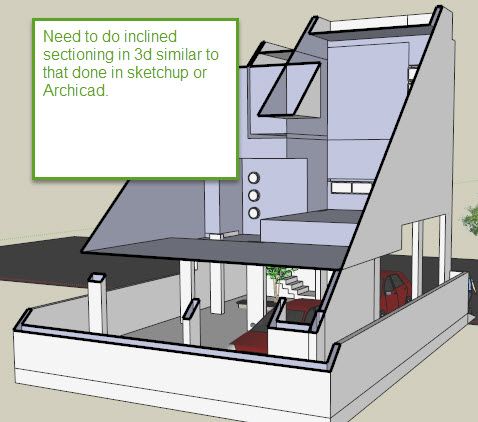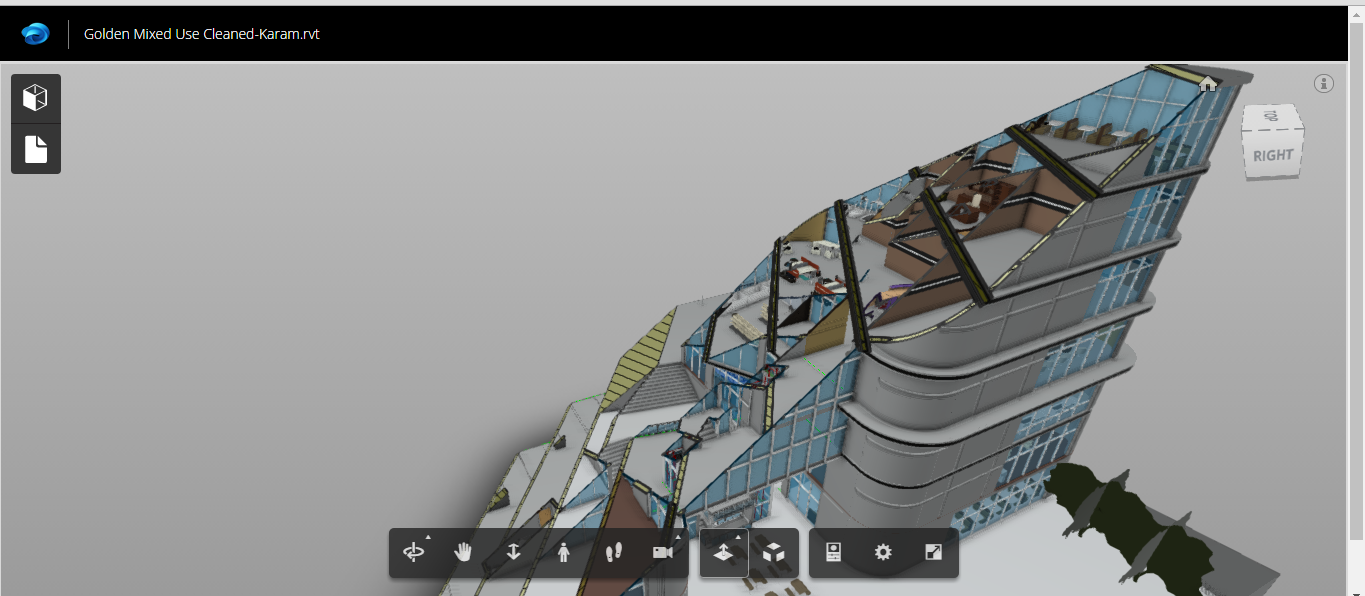- Subscribe to RSS Feed
- Mark Topic as New
- Mark Topic as Read
- Float this Topic for Current User
- Bookmark
- Subscribe
- Printer Friendly Page
- Mark as New
- Bookmark
- Subscribe
- Mute
- Subscribe to RSS Feed
- Permalink
- Report
Hi,
I would like to know if any workaround exists to get a inclined 3d section view similar to that we get in Sketchup or Archicad. Attached a sample of what I wish to achieve in Revit.
Wish List:
- It would be a great tool if we could have more than one section box to control in 3D view or Incline the section box, which is not possible now.
In the very early versions of Revit, when we put a detail section in elevation view in inclined fashion, we could go to 3d view and orient it to the inclined section. But in later version it was removed.
Any inputs would help.
Thanks in advance.
Aruna
School of Architecture
Ramaiah Institute of Technology
Bangalore
Solved! Go to Solution.
Solved by Karambaki. Go to Solution.
- Mark as New
- Bookmark
- Subscribe
- Mute
- Subscribe to RSS Feed
- Permalink
- Report
Hi Dear, for now it is not supported in Revit,
There's a workaround but it's gonna be outside of Revit,
Using A360 viewer for projects,
Then u use section analyse (X, Y or Z plan) then modify it the way you want,
If this serves your needs tell me for further how to
Example :
http://a360.co/1QC6WtJ
Image :
- Mark as New
- Bookmark
- Subscribe
- Mute
- Subscribe to RSS Feed
- Permalink
- Report
Thank you Karam.Baki, I was not aware of this feature in A360.
Thanks for the info.
Aruna
School of Architecture
Ramaiah Institute of Technology
Bangalore
- Subscribe to RSS Feed
- Mark Topic as New
- Mark Topic as Read
- Float this Topic for Current User
- Bookmark
- Subscribe
- Printer Friendly Page