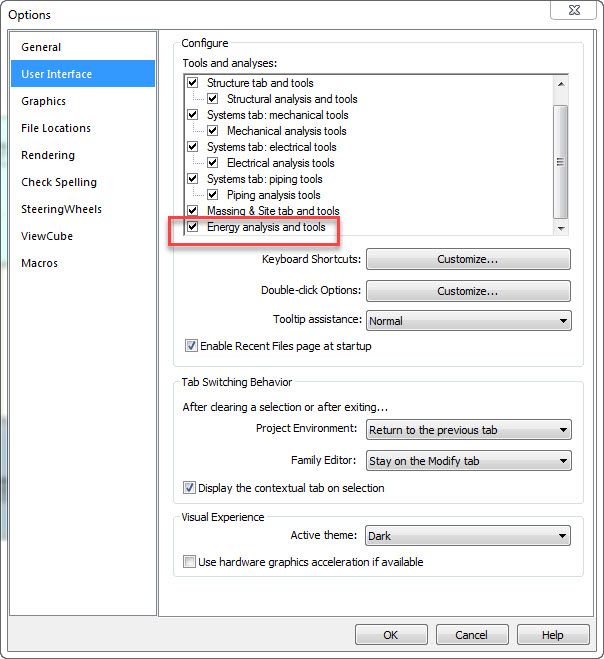- Forums Home
- >
- Revit Products Community
- >
- Revit Architecture Forum
- >
- Re: Energy Analysis panel missing - Revit 2017
- Subscribe to RSS Feed
- Mark Topic as New
- Mark Topic as Read
- Float this Topic for Current User
- Bookmark
- Subscribe
- Printer Friendly Page
- Mark as New
- Bookmark
- Subscribe
- Mute
- Subscribe to RSS Feed
- Permalink
- Report
Hi,
I am using the Revit 2017 (student version). The problem is that there is no Energy Analysis Panel anywhere. I've checked the User Interface settings: <<Energy Analysis and tools>> is checked. The only thing that appears is the <Energy Optimization>>Panel (see picture attached). (I've closed the other discipline-based analytical tools, - ribbon too big to attach here as a photo.)
Can anyone help me with this? I've tried to look everywhere, and no answer/solution. I am using Revit for a few years already, as a student, so I am not new to this software. This never happened before.
Thank You!
Solved! Go to Solution.
Solved by apopp. Go to Solution.
- Mark as New
- Bookmark
- Subscribe
- Mute
- Subscribe to RSS Feed
- Permalink
- Report
did you check the following location to ensure it is checked?....
also...check to ensure you have latest version of Revit (2017.1.1)
Dzan Ta, AEE, ASM, ACI.
Did you find this post helpful? Feel free to Like this post.
Did your question get successfully answered? Then click on the ACCEPT SOLUTION button.
Autodesk Community | Twitter | YouTube | Facebook | LinkedIn
Win 11 Pro/DELL XPS 15 9510/i9 3.2GHz/32GB RAM/Nvidia RTX 3050Ti/1TB PCIe SSD/4K 15.4" Non-Touch Display
- Mark as New
- Bookmark
- Subscribe
- Mute
- Subscribe to RSS Feed
- Permalink
- Report
Hi.
Thanks for the response!
Yes, I triple checked that... And I have the version R 2017.1 as well.
In the meantime ( this morning, to be more precise... ) I've found a fix. It seems that it is pretty common, and for about 1 month Autodesk posted a solution:
http://blogs.autodesk.com/insight360/hotfix-available-for-revit-2017-1/
Now it looks like this:
What I understood from this, is that Autodesk merged the old Energy Analysis with this new service called "Insight", which is cloud-based. It looks pretty awesome!
It still doesn't look like the previous Energy Analysis Panel from earlier Revit versions, but as I said above, it seems that they moved that to a cloud-based service, Insight. I hope I got this right.
I hope this is useful info for everybody that has this problem.
- Mark as New
- Bookmark
- Subscribe
- Mute
- Subscribe to RSS Feed
- Permalink
- Report
you are correct...insight 360 was introduced to allow for energy analysis within the cloud for better range analysis checking. You can still do an energy analysis of your model from within Revit if needed.
Dzan Ta, AEE, ASM, ACI.
Did you find this post helpful? Feel free to Like this post.
Did your question get successfully answered? Then click on the ACCEPT SOLUTION button.
Autodesk Community | Twitter | YouTube | Facebook | LinkedIn
Win 11 Pro/DELL XPS 15 9510/i9 3.2GHz/32GB RAM/Nvidia RTX 3050Ti/1TB PCIe SSD/4K 15.4" Non-Touch Display
- Mark as New
- Bookmark
- Subscribe
- Mute
- Subscribe to RSS Feed
- Permalink
- Report
I don't see the option to still do the Energy Analysis in 2017. It is still available in 2016.
I am looking for a lot of the data that showed up in the energy analysis, such as Monthly heating and cooling loads, and the wind information. Is that available in Insight as well? If so, where is it?
- Mark as New
- Bookmark
- Subscribe
- Mute
- Subscribe to RSS Feed
- Permalink
- Report
Go to Analyze Tab of the Ribbon, Energy Optimization Panel, choose Optimize to do energy analysis with Insight 360 in the cloud...choose Create Energy Model to create the energy model within Revit...choose Generate to create the energy model for use with Insight 360.
All energy data you are looking for should be within Insight 360 and in the results report.
Dzan Ta, AEE, ASM, ACI.
Did you find this post helpful? Feel free to Like this post.
Did your question get successfully answered? Then click on the ACCEPT SOLUTION button.
Autodesk Community | Twitter | YouTube | Facebook | LinkedIn
Win 11 Pro/DELL XPS 15 9510/i9 3.2GHz/32GB RAM/Nvidia RTX 3050Ti/1TB PCIe SSD/4K 15.4" Non-Touch Display
- Mark as New
- Bookmark
- Subscribe
- Mute
- Subscribe to RSS Feed
- Permalink
- Report
- Mark as New
- Bookmark
- Subscribe
- Mute
- Subscribe to RSS Feed
- Permalink
- Report
Where can I find the result report of energy analysis in Revit. I know it got merged with Insight. But Insight is not giving a better report. SO can I get it from Revit? It will be extremely helpful if I can be answered. Thanks in advance
- Mark as New
- Bookmark
- Subscribe
- Mute
- Subscribe to RSS Feed
- Permalink
- Report
Im having this same problem...does anyone know how you review the Revit analysis report (not in insight)
- Mark as New
- Bookmark
- Subscribe
- Mute
- Subscribe to RSS Feed
- Permalink
- Report
Use the command within the Analysis Tab of the Ribbon. After the Generate Load report is complete, it will be a view within your Project Browser categorized under Reports called Report1.
Dzan Ta, AEE, ASM, ACI.
Did you find this post helpful? Feel free to Like this post.
Did your question get successfully answered? Then click on the ACCEPT SOLUTION button.
Autodesk Community | Twitter | YouTube | Facebook | LinkedIn
Win 11 Pro/DELL XPS 15 9510/i9 3.2GHz/32GB RAM/Nvidia RTX 3050Ti/1TB PCIe SSD/4K 15.4" Non-Touch Display
- Mark as New
- Bookmark
- Subscribe
- Mute
- Subscribe to RSS Feed
- Permalink
- Report
Dear EDuard.bucsa
Do you know how can I show the results because after updated the sight I am not able to show the result or make a comparison.
Thanks
- Mark as New
- Bookmark
- Subscribe
- Mute
- Subscribe to RSS Feed
- Permalink
- Report
Hi,
I am using Revit 2018 and I have access to the energy optimization tab.
Unfortunately in Revit 2016 there was a nice feature called Results and compare dialog... where is that now in the energy analyasis?
THanks!
- Mark as New
- Bookmark
- Subscribe
- Mute
- Subscribe to RSS Feed
- Permalink
- Report
I am having the same problem in 2017. It seems with update 2.3 my results and compare selections are missing. Is there a way to retrieve them?
- Mark as New
- Bookmark
- Subscribe
- Mute
- Subscribe to RSS Feed
- Permalink
- Report
Dear Tnoonan JJWSQ
you can just do uninstall to the update from the Revit 2017. If you could not you can reinstall the Revit and do not make update again.
Best
- Mark as New
- Bookmark
- Subscribe
- Mute
- Subscribe to RSS Feed
- Permalink
- Report
Dear TanoonaJJWSQ
you can just do uninstall to the update if you could not you can reinstall Revir but do not download update again.
Best
- Subscribe to RSS Feed
- Mark Topic as New
- Mark Topic as Read
- Float this Topic for Current User
- Bookmark
- Subscribe
- Printer Friendly Page