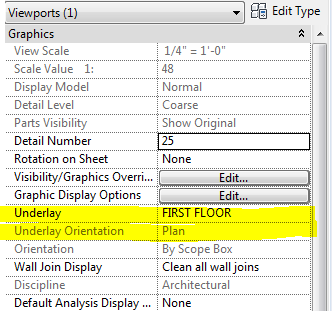Message 1 of 8
Not applicable
06-22-2015
12:46 AM
- Mark as New
- Bookmark
- Subscribe
- Mute
- Subscribe to RSS Feed
- Permalink
- Report
Hi,
I am trying to create an electrical plan in revit. I would like to show the light switches, outlets, wiring path, light fixtures and the furniture dashed or in halftone below. How would I go about doing this?
I created a ceiling plan with lights and duplicated the floor plan fro the switches and outlets. I now need to bring the lighting into the plan. When I play around with the view range I can get the light fixture but then I loose the furniture. How can I get the furniture and the lighting?
Solved! Go to Solution.