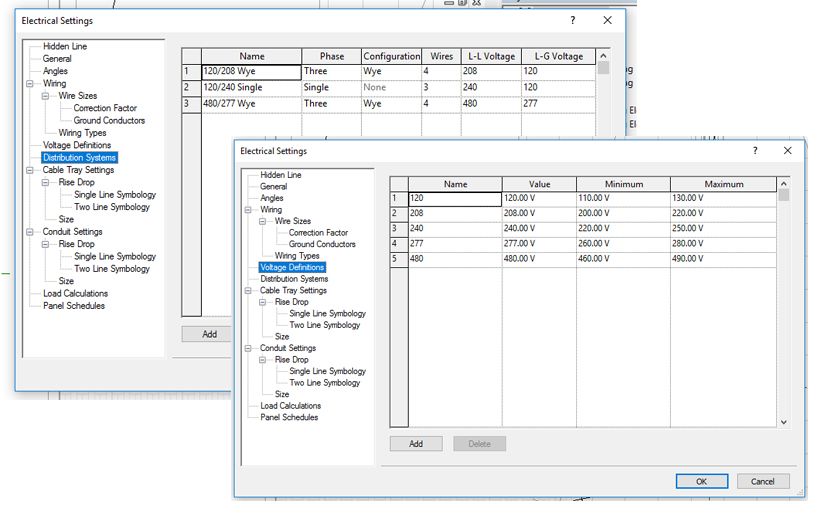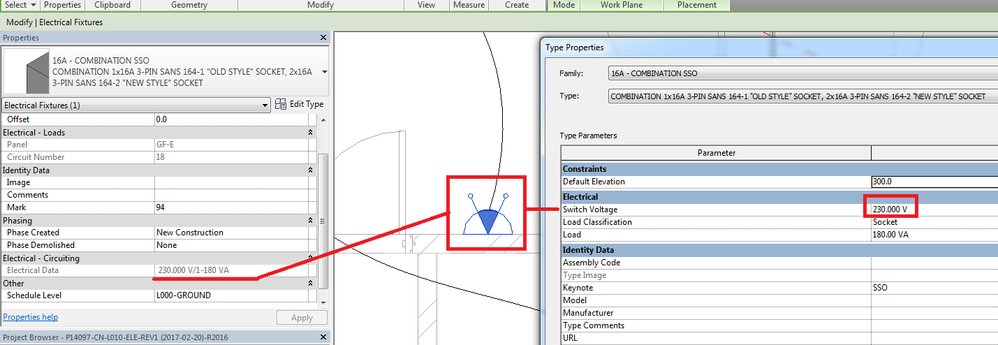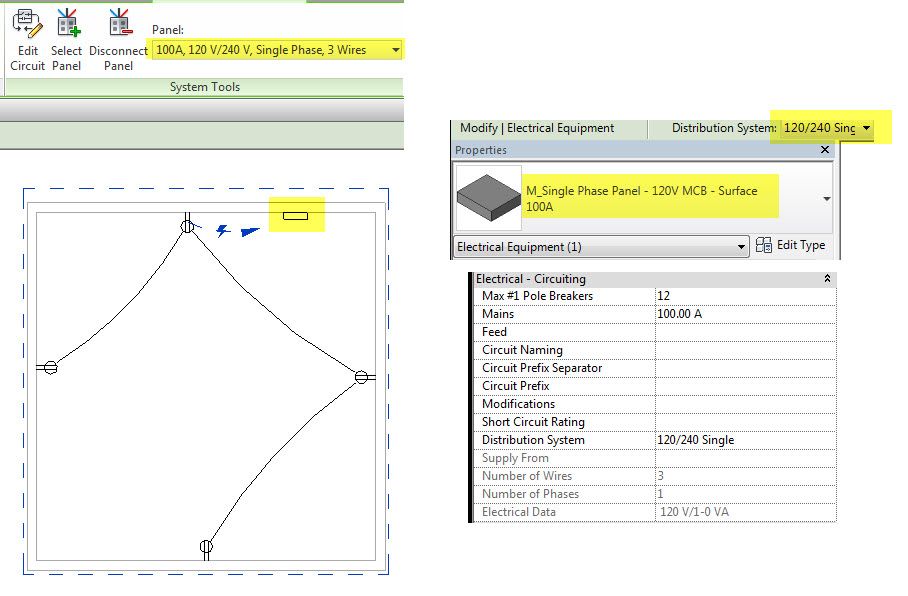- Forums Home
- >
- Revit Products Community
- >
- Revit Architecture Forum
- >
- Re: ''Cannot assign or add 100A to Circuit''
- Subscribe to RSS Feed
- Mark Topic as New
- Mark Topic as Read
- Float this Topic for Current User
- Bookmark
- Subscribe
- Printer Friendly Page
- Mark as New
- Bookmark
- Subscribe
- Mute
- Subscribe to RSS Feed
- Permalink
- Report
Hello
I'm getting this error "Cannot assign or add 100A to Circuit. There is no assigned distribution system for 100A". I'm super lost here...
*I'm using a normal architectural template for this project. I added an Electrical View template. And I changed the "voltage definitions" and "Distribution Systems" 😞
Solved! Go to Solution.
Solved by alfredo.medina. Go to Solution.
Solved by rudi.roux. Go to Solution.
- Mark as New
- Bookmark
- Subscribe
- Mute
- Subscribe to RSS Feed
- Permalink
- Report
Hi @Pantaleon02,
Hope you are well! ![]()
You need to make sure of the following 3 things:
- Make sure that you assigned a Distribution System to your Panel prior to creating circuits. (You can connect power to the receptacles and select the panel afterward, but the general workflow is to assign a Distribution system first).
- Make sure the Distribution System Voltage lines up with your receptacle voltages which you defined.
- If you can't change the voltage of your receptacles in your project, go into edit family mode and edit your family type parameters there.
You can use the images below to reference from:
I hope this helps! ![]()
Rudi Roux
MSc | Digital Engineering Manager
LinkedIn
Revit Mechanical & Electrical Systems 2018 Certified Professional | Revit MEP & Architecture 2015 Certified Professional
AutoCAD 2015 Certified Professional | Autodesk Building Performance Analysis (BPA) Certificate
If this post resolved your issue, kindly Accept as the Solution below. Kudos are always welcome ⇘
- Mark as New
- Bookmark
- Subscribe
- Mute
- Subscribe to RSS Feed
- Permalink
- Report
I did a test, based on the image you posted. This should work with the panel and distribution systems that you have, as shown below.
Perhaps the distribution system was not assigned to the panel yet when you tried to assign the circuits to the panel, as @rudi.roux said?
- Mark as New
- Bookmark
- Subscribe
- Mute
- Subscribe to RSS Feed
- Permalink
- Report
- Subscribe to RSS Feed
- Mark Topic as New
- Mark Topic as Read
- Float this Topic for Current User
- Bookmark
- Subscribe
- Printer Friendly Page