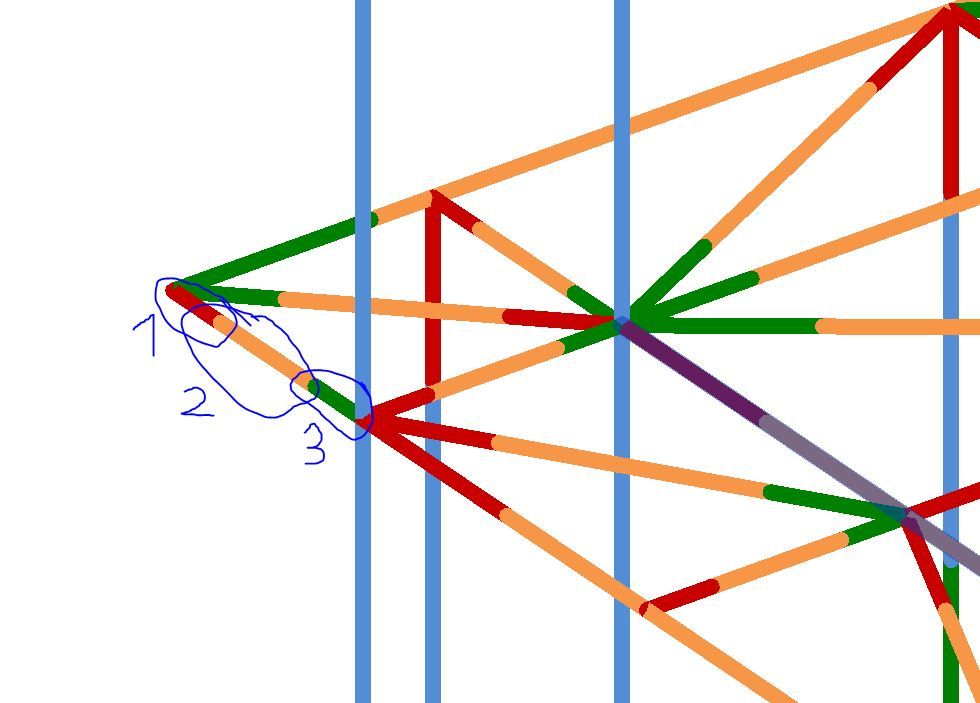- Forums Home
- >
- Revit Products Community
- >
- Revit Architecture Forum
- >
- cancel start segment and end segment in beams when exporting
Community
Revit Architecture Forum
Welcome to Autodesk’s Revit Architecture Forums. Share your knowledge, ask questions, and explore popular Revit Architecture topics.
Turn on suggestions
Auto-suggest helps you quickly narrow down your search results by suggesting possible matches as you type.
cancel start segment and end segment in beams when exporting
5 REPLIES 5
SOLVED
Reply
Topic Options
- Subscribe to RSS Feed
- Mark Topic as New
- Mark Topic as Read
- Float this Topic for Current User
- Bookmark
- Subscribe
- Printer Friendly Page
Message 1 of 6
Anonymous
586 Views, 5 Replies
03-24-2017
11:56 AM
- Mark as New
- Bookmark
- Subscribe
- Mute
- Subscribe to RSS Feed
- Permalink
- Report
03-24-2017
11:56 AM
Hi
When I exporting my analytical model to DXF file to Autocad, each beam in Revit splits to 3 beams in Autocad.
can I change it that ?
Solved! Go to Solution.
5 REPLIES 5
Message 2 of 6
03-24-2017
12:05 PM
- Mark as New
- Bookmark
- Subscribe
- Mute
- Subscribe to RSS Feed
- Permalink
- Report
Message 3 of 6
03-24-2017
01:59 PM
- Mark as New
- Bookmark
- Subscribe
- Mute
- Subscribe to RSS Feed
- Permalink
- Report
03-24-2017
01:59 PM
sorry, did not find my answer there.
my problem that each beam divided to 3 segments. how can I change it to 1 segment?
Message 4 of 6
03-24-2017
02:28 PM
- Mark as New
- Bookmark
- Subscribe
- Mute
- Subscribe to RSS Feed
- Permalink
- Report
03-24-2017
02:28 PM
I don't think you can make 3 into 1. But you can change the Export options to make them the same color by Layer.
Message 5 of 6
Anonymous
in reply to:
Anonymous
03-25-2017
02:15 AM
- Mark as New
- Bookmark
- Subscribe
- Mute
- Subscribe to RSS Feed
- Permalink
- Report
03-25-2017
02:15 AM
SOLVED
In Autocad, I used the command "OVERKILL"
it removes spare nodes from the model, and makes 3 straight beams into 1 beam.
Message 6 of 6
04-01-2021
09:47 PM
- Mark as New
- Bookmark
- Subscribe
- Mute
- Subscribe to RSS Feed
- Permalink
- Report
Reply
Topic Options
- Subscribe to RSS Feed
- Mark Topic as New
- Mark Topic as Read
- Float this Topic for Current User
- Bookmark
- Subscribe
- Printer Friendly Page