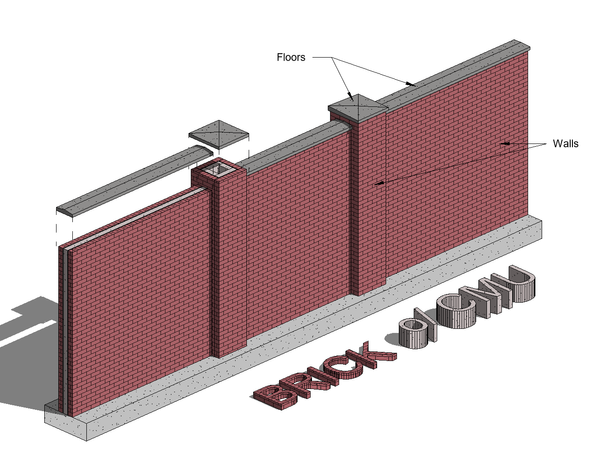- Forums Home
- >
- Revit Products Community
- >
- Revit Architecture Forum
- >
- Brick wall with regular brick pillars
- Subscribe to RSS Feed
- Mark Topic as New
- Mark Topic as Read
- Float this Topic for Current User
- Bookmark
- Subscribe
- Printer Friendly Page
- Mark as New
- Bookmark
- Subscribe
- Mute
- Subscribe to RSS Feed
- Permalink
- Report
Not sure whether I have the correct terminology here but how do you create a wall with regular pillars - like this:
Is this something which is in-built or does this have to be created? If it is in-built then should I be finding it under Walls?
Thanks
Solved! Go to Solution.
Solved by ToanDN. Go to Solution.
- Mark as New
- Bookmark
- Subscribe
- Mute
- Subscribe to RSS Feed
- Permalink
- Report
- Mark as New
- Bookmark
- Subscribe
- Mute
- Subscribe to RSS Feed
- Permalink
- Report
Pillars are just another wall type, using same material as long wall. Adjust their thickness, draw for width of pillar aligned to long wall. Join, voila. Top would be a sweep probably. Either as sweep in wall type or modelled in place.
- Mark as New
- Bookmark
- Subscribe
- Mute
- Subscribe to RSS Feed
- Permalink
- Report
- Mark as New
- Bookmark
- Subscribe
- Mute
- Subscribe to RSS Feed
- Permalink
- Report
I would create the caps as shown in the previous post, however I would use columns rather than walls as that is simply to much modelling. Use the KISS principle here (Keep It Simple and Straight Forward) 🙂
Also if you need to modify the side of the engaged columns using walls will take too long to modify.
Hope this helps
Regards
Laura
- Mark as New
- Bookmark
- Subscribe
- Mute
- Subscribe to RSS Feed
- Permalink
- Report
I prefer the "model it the way it will be built" approach rather than the "K.I.S.S." approach. I seriously doubt that the pilasters will be solid concrete. BTW: the walls are simple -- and much less work in the long-run.
- Mark as New
- Bookmark
- Subscribe
- Mute
- Subscribe to RSS Feed
- Permalink
- Report
Generally I agree, depends on what your deliverable, resources and time constraints are, also level of detail, documentation and data you require/contacted to do.
Just because you build it that way method is great, but can bleed endless hours of modelling for no gain.
Ensure your models function as required and give you the visualization you need. It's tough but when you tell in experienced modelers to model as you build they'll eat all the time in mindless details that aren't to any commercial benefit.
Regards
Laura
- Mark as New
- Bookmark
- Subscribe
- Mute
- Subscribe to RSS Feed
- Permalink
- Report
@laurasmagin wrote:
It's tough but when you tell in experienced modelers to model as you build they'll eat all the time in mindless details that aren't to any commercial benefit.
Are you saying that your entry-level modelers don't know how to enclose a space with four walls to create a pilaster? Or, are you saying that modeling four walls to create a pilaster is "mindless detail" that has no "benefit"?
- Mark as New
- Bookmark
- Subscribe
- Mute
- Subscribe to RSS Feed
- Permalink
- Report
This message is regard to new modelers who are working on "Old Industrial" sites. I am an as-built drafter working on a Canal Era (1890) industrial site. There are so many generations of construction techniques, time saving tips are paramount.
Revit is geared for modern construction techniques and this ancient site is has a disgusting amount of rabbit holes.
If I didn't use columns to speed things along, I would have went ape s_ _ _ .
No disrespect to any of the other respondents. I am just offering advice for others to consider.
- Mark as New
- Bookmark
- Subscribe
- Mute
- Subscribe to RSS Feed
- Permalink
- Report
- Mark as New
- Bookmark
- Subscribe
- Mute
- Subscribe to RSS Feed
- Permalink
- Report
- Mark as New
- Bookmark
- Subscribe
- Mute
- Subscribe to RSS Feed
- Permalink
- Report
Im curious... kinda like that cat...
I have been using extruded forms to make brick colums and caps... and sweeps for wall caps.. I never thought of using floors for column and wall caps...?? interesting...
Walls for columns would be pretty simple... but so is an extrusion... it's only different if i have to cut it open in a section to show the construction...
can you tell my your thought process behind using floors for the capping??
Reflections of Charlotte
Residential Building and Design
- Mark as New
- Bookmark
- Subscribe
- Mute
- Subscribe to RSS Feed
- Permalink
- Report
I have to say coming from 3D modelling (SolidEdge, SolidWorks and Inventor) I do prefer to model as it is built especially as what I design is typically equipment / machinery so that approach makes sense.... thisprovides the level of detail to machinists to plan the components build.
However I do feel that there is also a place for KISS given time constraints and in some cases it just provides detail with no engineering value.
I also extensively use AutoCAD, so Revit for me is quite an eye opener (in terms of using the software) so I need to utilise both as built and KISS methods in order to stay sane...
- Mark as New
- Bookmark
- Subscribe
- Mute
- Subscribe to RSS Feed
- Permalink
- Report
- Mark as New
- Bookmark
- Subscribe
- Mute
- Subscribe to RSS Feed
- Permalink
- Report
- Subscribe to RSS Feed
- Mark Topic as New
- Mark Topic as Read
- Float this Topic for Current User
- Bookmark
- Subscribe
- Printer Friendly Page