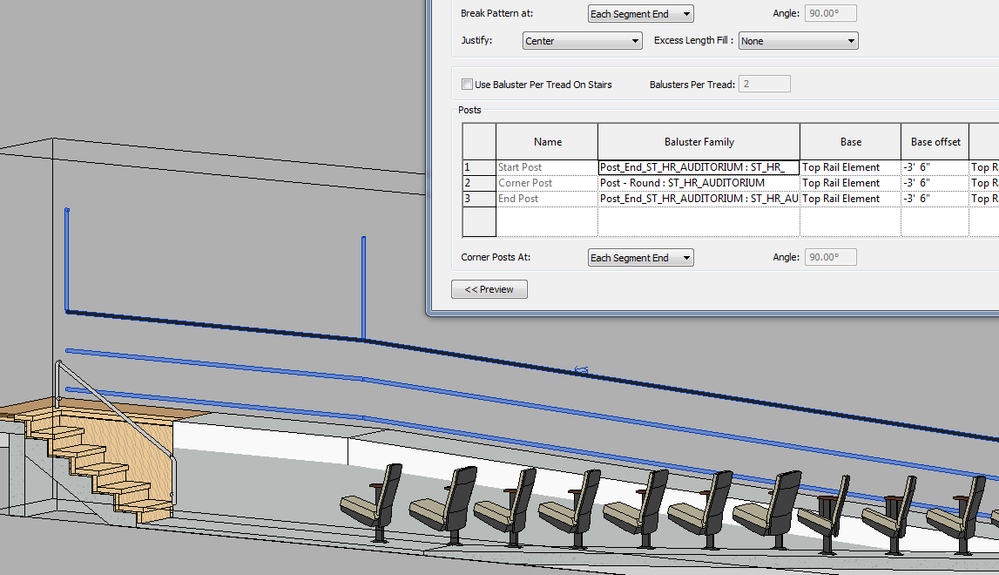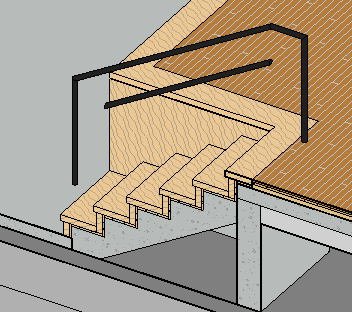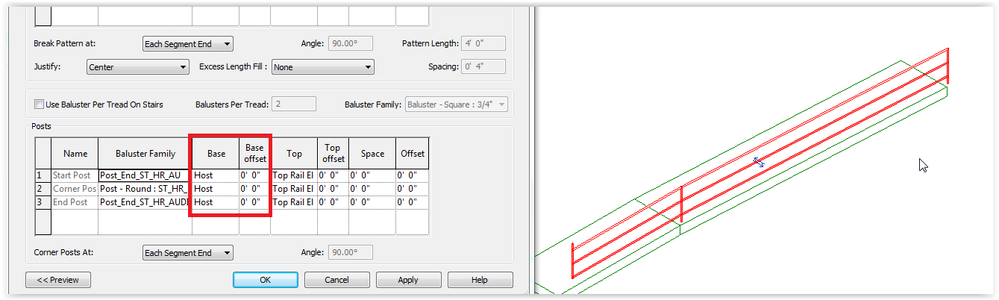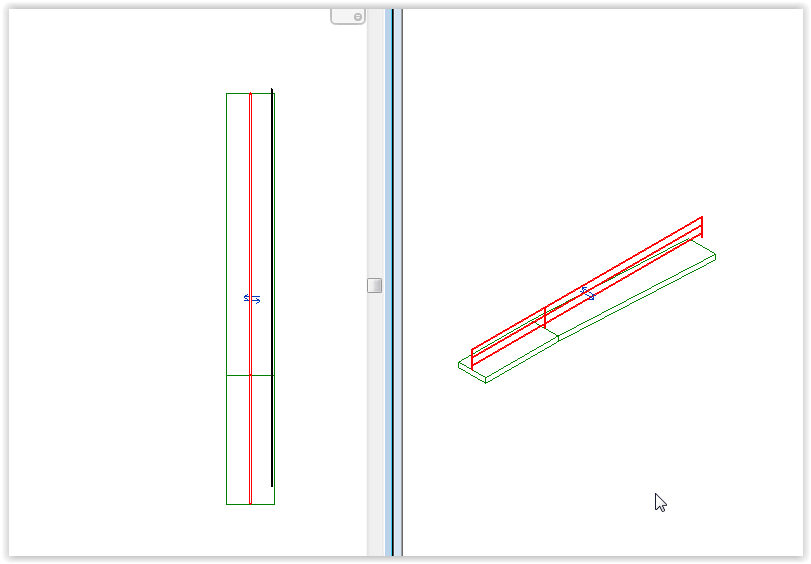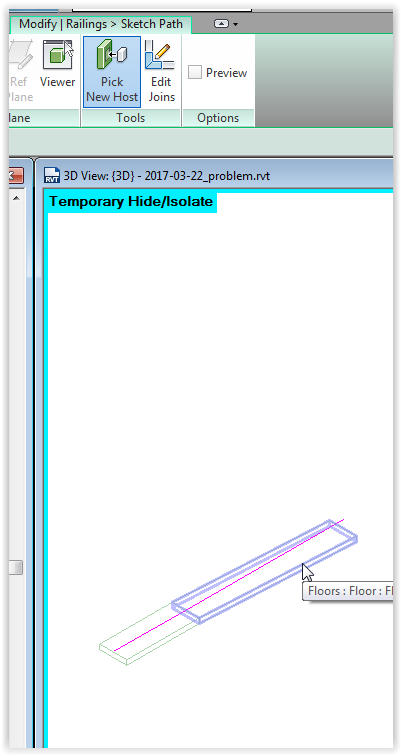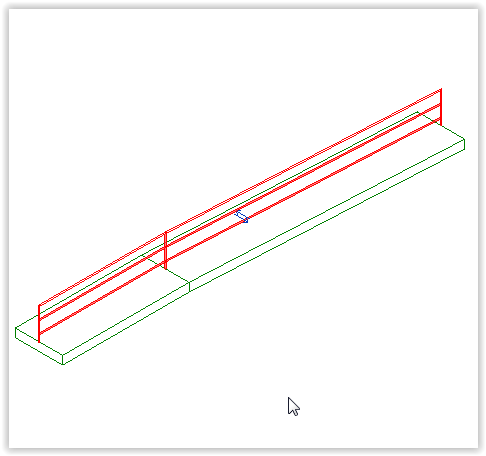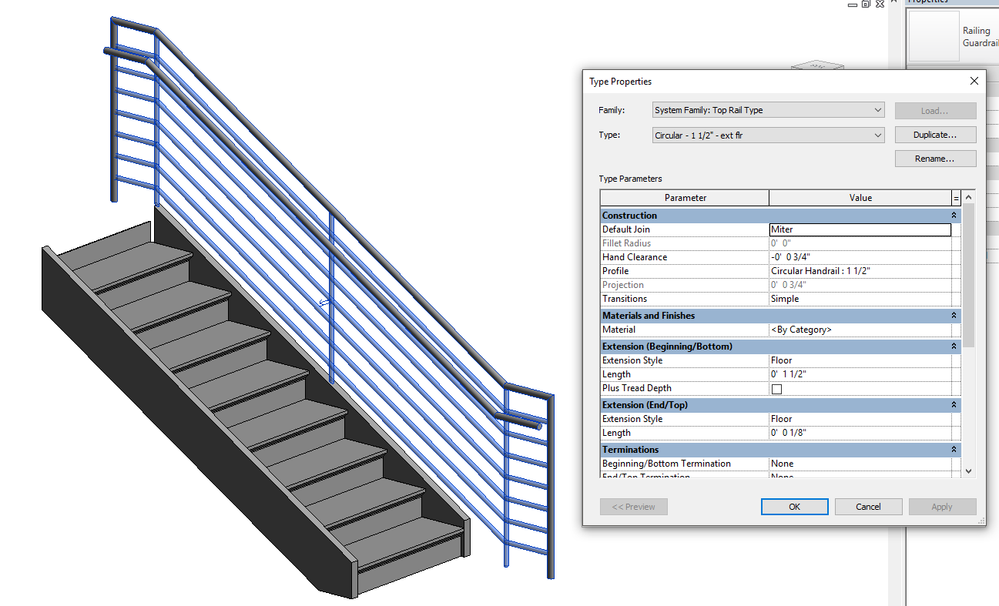- Subscribe to RSS Feed
- Mark Topic as New
- Mark Topic as Read
- Float this Topic for Current User
- Bookmark
- Subscribe
- Printer Friendly Page
- Mark as New
- Bookmark
- Subscribe
- Mute
- Subscribe to RSS Feed
- Permalink
- Report
The base has been set to Top Rail Element with an offset of -3'-6"(height of rail). I had hoped this would keep the posts in line with the floor. The posts work fine in other rails (they're all hosted to flat floors). This one is hosted to the ramp because setting the height of a point in a rail path does nothing to control rail slope no matter what settings you pick for the segments (custom, by type, by host, etc.) So I switched base from By Host to Top Rail Element. I got this instead. Why?
Solved! Go to Solution.
Solved by ToanDN. Go to Solution.
- Mark as New
- Bookmark
- Subscribe
- Mute
- Subscribe to RSS Feed
- Permalink
- Report
You need to make the sloped floor and the flat floor into one so that it can host the rail properly. I did it using edit sub-elements.
- Mark as New
- Bookmark
- Subscribe
- Mute
- Subscribe to RSS Feed
- Permalink
- Report
Ok, so that works, for this case at least. But it's not going to work for all cases. I know of at least two projects I worked on where the landings were of a different construction from the ramp.
Why can't I get a railing that will work according to how the functions are described?
What does it mean to set the base of a baluster to the top of the rail with a relative height offset if the program can just arbitrarily ignore it?
- Mark as New
- Bookmark
- Subscribe
- Mute
- Subscribe to RSS Feed
- Permalink
- Report
I have no answers to why the balusters don't follow the top rail rule.
In general, stair, ramp, and railing tools in Revit are quite underdeveloped compare to others. You just need to figure different workarounds for on a case by case basis.
- Mark as New
- Bookmark
- Subscribe
- Mute
- Subscribe to RSS Feed
- Permalink
- Report
Calling the railing tools underdeveloped is charitable. I have harsher words for those responsible. Just look at what happens if you try to create a handrail with a second plus extensions and floor return.
This is done using the tools they provided. Extensions, check, floor return, check, add second rail, check, connect second rail to floor returns, huh?
And can I edit that rail like the handrail? OF COURSE NOT! I have to create a another handrail & family type just for that second rail!
- Mark as New
- Bookmark
- Subscribe
- Mute
- Subscribe to RSS Feed
- Permalink
- Report
Hi, kgatzke,
I'm Judy, a Revit specialist, and I'll be glad to help with your question.
Thanks for uploading the sample model. I found that if I changed the post settings so that the base is set to Host and the base offset is set to 0'-0", the posts end up in the right place - almost. The start post is behaving as if it's hosted to the slope:
I was unable to get the proper placement of that post by changing the settings, so I drew a new instance of the railing. At first the entire railing was horizontal and didn't slope where it should:
So I edited the path and picked a new host for the portion of the path on the sloped surface:
Here’s the completed railing:
Does this help resolve the railing issue? I see that you're having problems with another railing as well. Please let me know if I can help with that one also.
Thanks!
Best,
Judy_S
- Mark as New
- Bookmark
- Subscribe
- Mute
- Subscribe to RSS Feed
- Permalink
- Report
If you need the non-continuous rails to cover the extension lengths, you have to edit the rail and sketch the segments manually to get the extension lengths. To get the top rail to come down to the floors, you have two options:
1. Add floor extensions with small distances. The example below I added 1 1/2" for the bottom and 1/8" for the top. Finally, edit the Baluster placement and remove the Start and End Balusters.
2. Don's add any extensions. TAB edit the top rail itself and draw the sketch lines down to the floors at top and bottom.
- Mark as New
- Bookmark
- Subscribe
- Mute
- Subscribe to RSS Feed
- Permalink
- Report
- Mark as New
- Bookmark
- Subscribe
- Mute
- Subscribe to RSS Feed
- Permalink
- Report
- Mark as New
- Bookmark
- Subscribe
- Mute
- Subscribe to RSS Feed
- Permalink
- Report
@ToanDN Thanks and sorry for the late reply. I had thought of that and it would have worked but we didn't try that because it required a lot floor edits in an area of the building where there's still a lot of design uncertainty. Anyhow, the railings as designed are out because the new code forbids any kind of guardrail from possessing holes larger than a 4" sphere can pass though and the ramp was lengthened so there's no longer a flat section.
@Judy_S The other railing has also changed somewhat but still has a 3ft and 2ft handrail. I'm not sure how I can edit the 2ft rail where secondary rails fail to meet the posts and the help section doesn't clarify this.
- Subscribe to RSS Feed
- Mark Topic as New
- Mark Topic as Read
- Float this Topic for Current User
- Bookmark
- Subscribe
- Printer Friendly Page