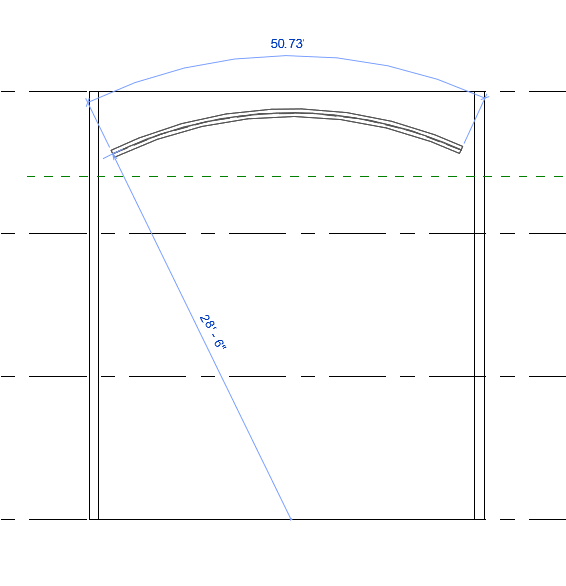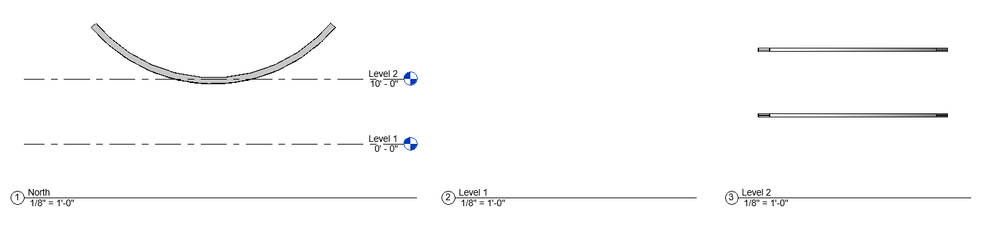- Mark as New
- Bookmark
- Subscribe
- Mute
- Subscribe to RSS Feed
- Permalink
- Report
Try to keep this short.
Placing curved beams below a curved roof. Using the beam tool and placing on a picked plane in a building section. If the curve radius is below a floor level below the level of association with the beam placement the beam will be visible in those plans. This seems to be a REVIT issue. If the beam's curve radius is above a floor level the beam above doesn't show up on the floor plan. I have seen suggestions to use filters, but that seems like a bandaid. Has anyone else had this problem? Is Autodesk aware of this flaw? For now we will make a family and model the beam exactly how we need and load it in. This works, but truly is a workaround. We should be able to use the REVIT built-in tool as intended and not have graphic display issues.
"Sometimes the solution is so clear you see right through it."
Solved! Go to Solution.