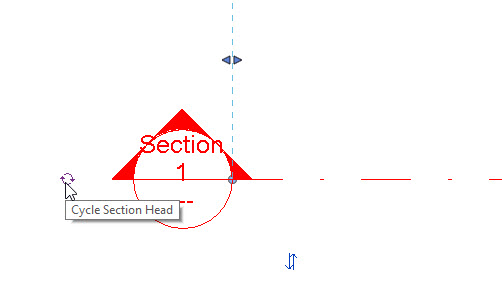Message 1 of 4
- Mark as New
- Bookmark
- Subscribe
- Mute
- Subscribe to RSS Feed
- Permalink
- Report
Hi, I accidently deleted a section marker from a plan view. The section still exists and in shown in other plan views. I feel stupid for asking, but how can I get the section marker to reappear on the original plan view?
Thanks
- Mick
Civil3d user in Australia since 2012.
Solved! Go to Solution.