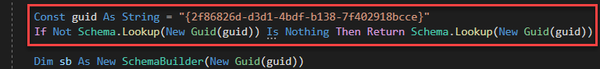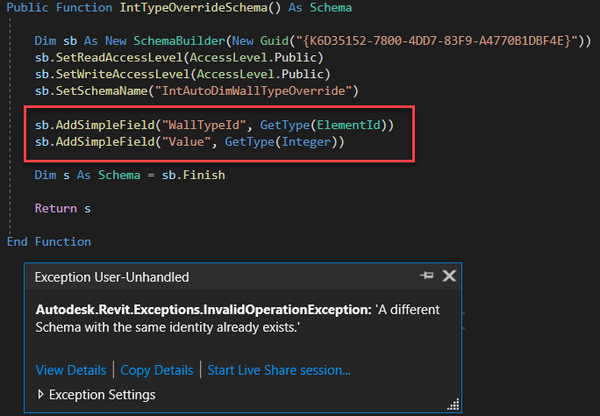Message 1 of 30
- Mark as New
- Bookmark
- Subscribe
- Mute
- Subscribe to RSS Feed
- Permalink
- Report
Hi everyone,
Hope you all are doing great.
Recently, I upgraded the revit library with the lastest version 2024.
Since then, I got the error 'different schema with same identity...' although I do not change the schema structure or add new schema with the same id.
I doubted about the ElementId class as it is one of the changes in the API.
Please help. Thank you in advance.
Solved! Go to Solution.

 Developer Advocacy and Support,
Developer Advocacy and Support,