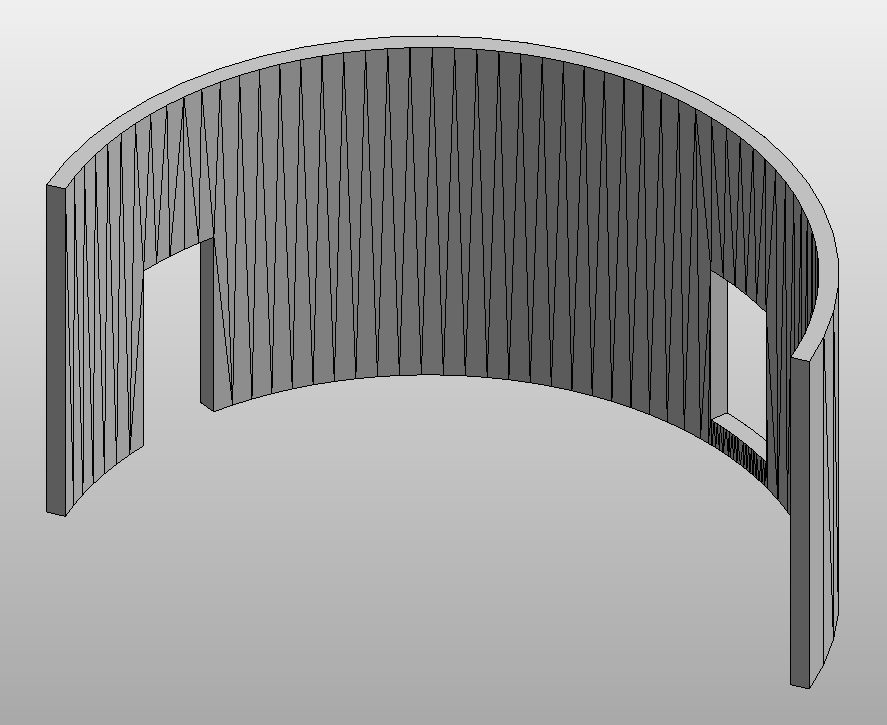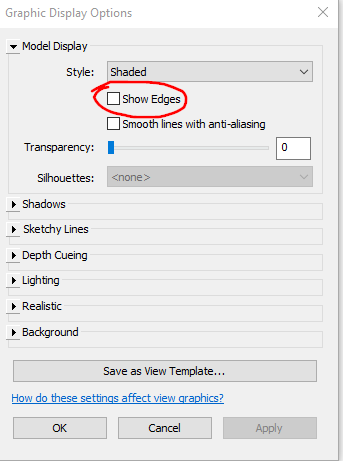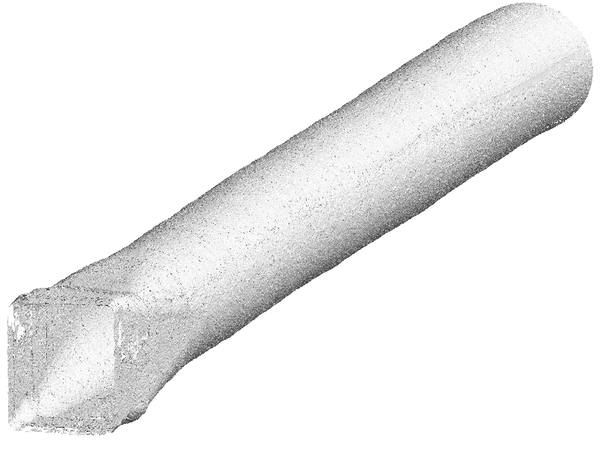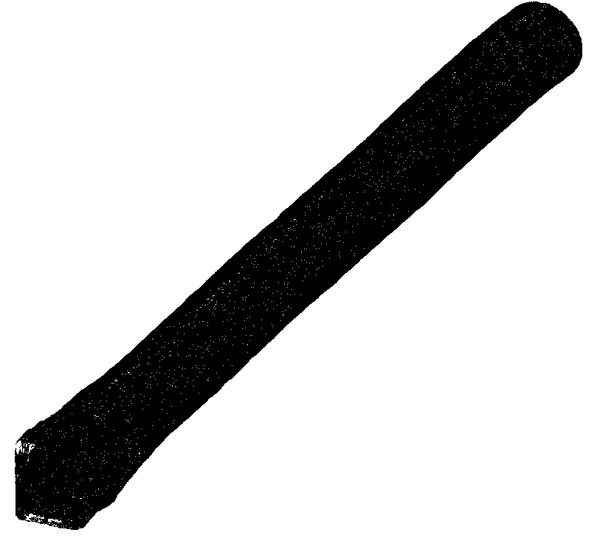Message 1 of 5
- Mark as New
- Bookmark
- Subscribe
- Mute
- Subscribe to RSS Feed
- Permalink
- Report
Hi everyone,
I have successfully imported a 3D Mesh from a CPIXML into Revit, using TesselatedShapeBuilder, and creating a DirectShape.
But I don't really like what it looks like:
I'd rather have it look something like this:
Meaning, I want to group triangles into faces so that not every triangle edge is being drawn, but only face boundaries.
I don't expect Revit to auto-detect this, my import data actually provides this information (triangles are grouped into surfaces).
Is there a way I can tell the ShapeBuilder or the Shape to treat triangle groups as one face, instead of treating every single triangle as a face?
Solved! Go to Solution.