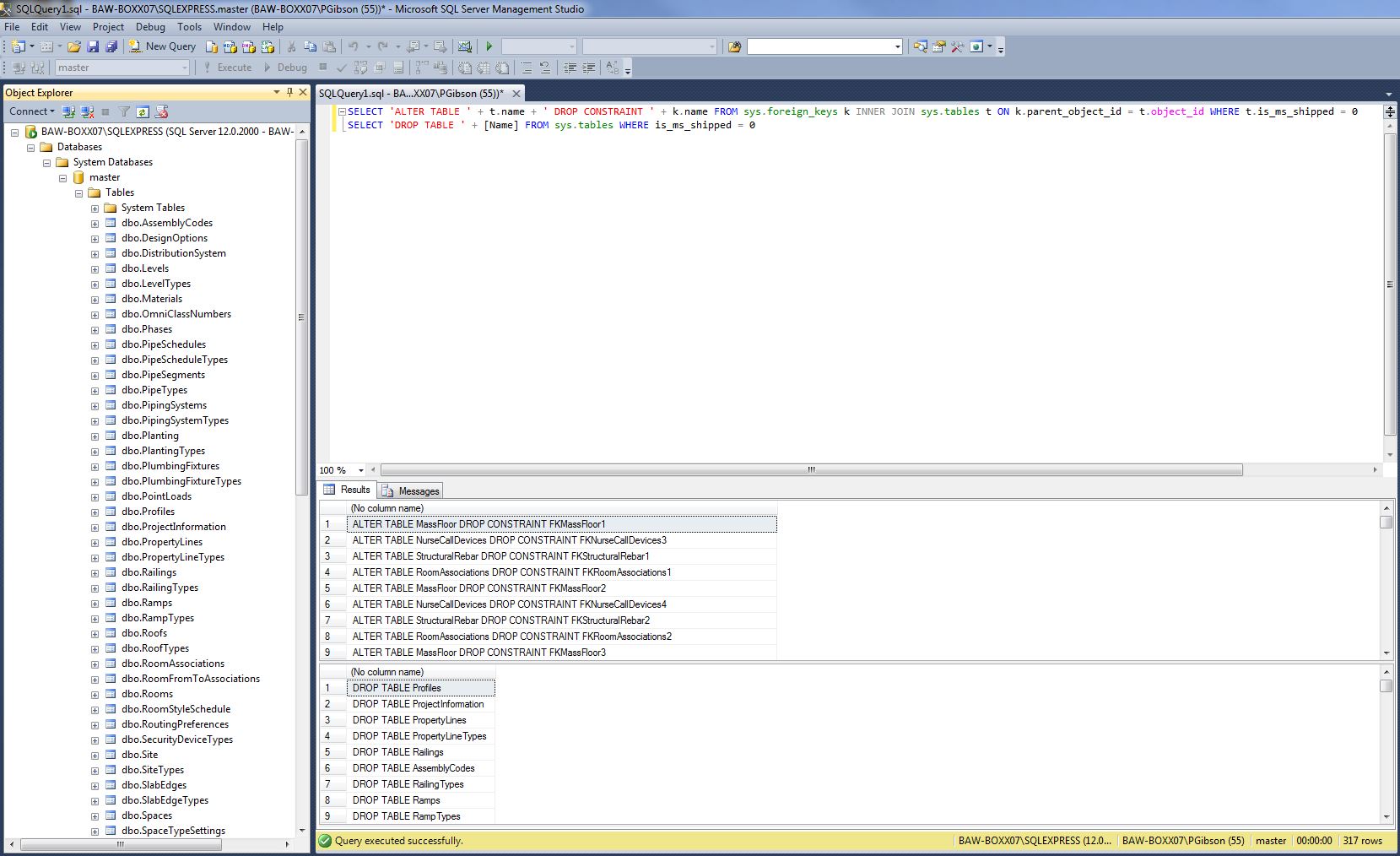Revit DB Link with SQL Server
- Mark as New
- Bookmark
- Subscribe
- Mute
- Subscribe to RSS Feed
- Permalink
- Report
I have been trying the RevitDBLink plugin for Revit 2013 downloaded from the subscription resources. It doesn't appear to include any guidance nor can I find any online. These are my observations:
After installing it and starting Revit, The Add-ins menu now includes the item Revit DB Link greyed until a project is loaded.
Click on this and it offers a dialog to select a new or recent database connection. There are tabs for Access 2000-2003, Access 2007 and ODBC.
I selected ODBC tab (intending to use SQL Server), and [Select a new Connection]
There are Export and Edit and Import buttons. I clicked Export and the standard Windows Select Data Source dialog appeared.
Because I wasn't logged on to WIndows 7 as Administrator, I couldn't create a Machine Data Source, so I chose a File Data Source and saved it as RDBLink.dsn
I selected the appropriate SQL Server, Integrated Security and didn't alter the default database.
When the the DB Link exported the project data to SQL two things happened:
1) Tables and foreign keys were created in the Master database - not intended
I had to clean up my master database using scripts generated like so:
SELECT 'ALTER TABLE ' + t.name + ' DROP CONSTRAINT ' + k.name FROM sys.foreign_keys k
INNER JOIN sys.tables t ON k.parent_object_id = t.object_id WHERE t.is_ms_shipped = 0
SELECT 'DROP TABLE ' + [Name] FROM sys.tables WHERE is_ms_shipped = 0
2) Truncation errors occurred where the exported data exceeded the size of the destination fields.
IMHO this is a bug in the Revit DB Link which may make it unsuitable for safe round trip (edit in DB and reimport to Revit) operations.
I only wanted to export from Revit so I tried again having
a) created an empty database RDBLink and selected it as default
b) unticked Use ANSI Nulls Paddings and Warnings
The import stilll produced errors; some tens of entries like this:
< DBG_WARN: for MEP topologies key, the optionId should be notInOptionId: line 96 of Elem\PlanTopologyIdInfo.cpp.
Again, since I wasn't interested in MEP I wasn't bothered anthough, again, this looks like a bug with the RDB Link.
I did get 251 tables of data from my Revit Project, including a table of Views with the following fields:
CREATE TABLE [dbo].[Views](
[Id] [int] NOT NULL,
[Family] [nvarchar](255) NULL,
[FamilyandType] [nvarchar](255) NULL,
[PhaseFilter] [int] NULL,
[PartsVisibility] [int] NULL,
[DetailLevel] [int] NULL,
[SunPath] [int] NULL,
[DisplayName] [nvarchar](255) NULL,
[SheetName] [nvarchar](255) NULL,
[SheetNumber] [nvarchar](255) NULL,
[Orientation] [int] NULL,
[AssociatedLevel] [nvarchar](255) NULL,
[Discipline] [int] NULL,
[DisplayModel] [int] NULL,
[ViewScale] [int] NULL,
[ScaleValue1:] [int] NULL,
[TitleonSheet] [nvarchar](255) NULL,
[ViewName] [nvarchar](255) NULL,
[Phase] [int] NULL,
[Sub-discapline] [nvarchar](255) NULL, --Mis spelling not mine!
From this I created a Query of Views:
Quite a performance just to get this information. I'm going to try it doing it by using code and the api instead of the RDB Link but I hope the steps I have outlined help others to get Revit data into SQLServer.
Steve