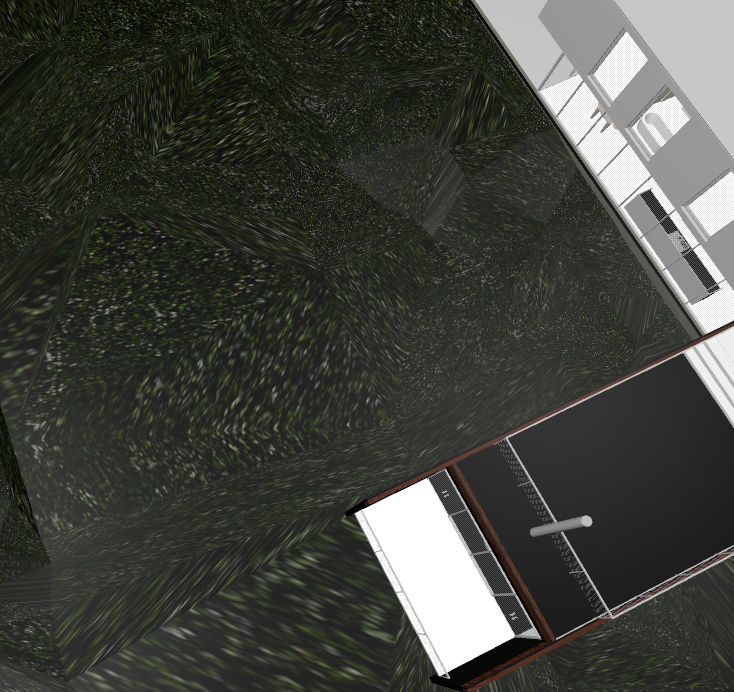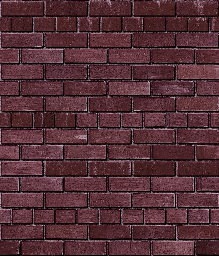- Mark as New
- Bookmark
- Subscribe
- Mute
- Subscribe to RSS Feed
- Permalink
- Report
I am working on a geometry exporter from Revit and am having some issues with UV values. I can successfully retrieve the UV values from PolymeshTopology nodes, but the generated renderings don't look quite right. Here are two assumptions that i have made (I think one or both of them are wrong)
1- I loop through PolymeshFacet instances for each PolymeshTopology and get the points and their associated UV:
XYZ p1 = polymeshTopology.GetPoint(polymeshFacet.V1);
UV p1Uv = polymeshTopology.GetUV(polymeshFacet.V1);
My first question: Is that the correct way of retrieving a point and the associated UV?
Second questions: The final UV values need to be converted to a [0.00, 100] scale, but the values out of Revit can be larger than 1, so I basically just use the fraction part and ignore the rest, is that the correct conversion?
Solved! Go to Solution.