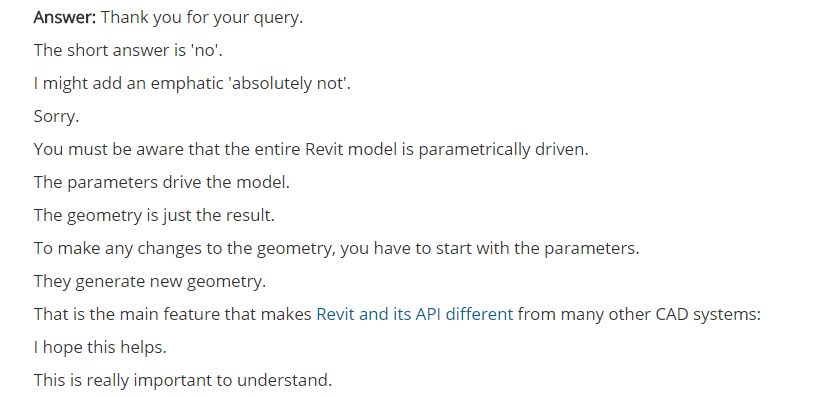Message 1 of 8
Not applicable
12-06-2016
05:33 AM
- Mark as New
- Bookmark
- Subscribe
- Mute
- Subscribe to RSS Feed
- Permalink
- Report
Hi
Is it possible to change Element.Geometry? I get points from Element.Geometry,and I want to change the values of these points.But it seems impossible by Revit API.
Solved! Go to Solution.