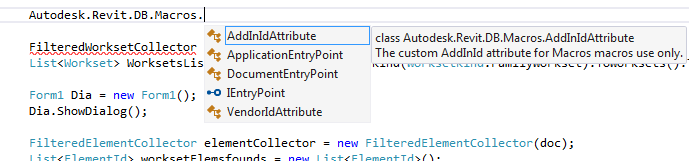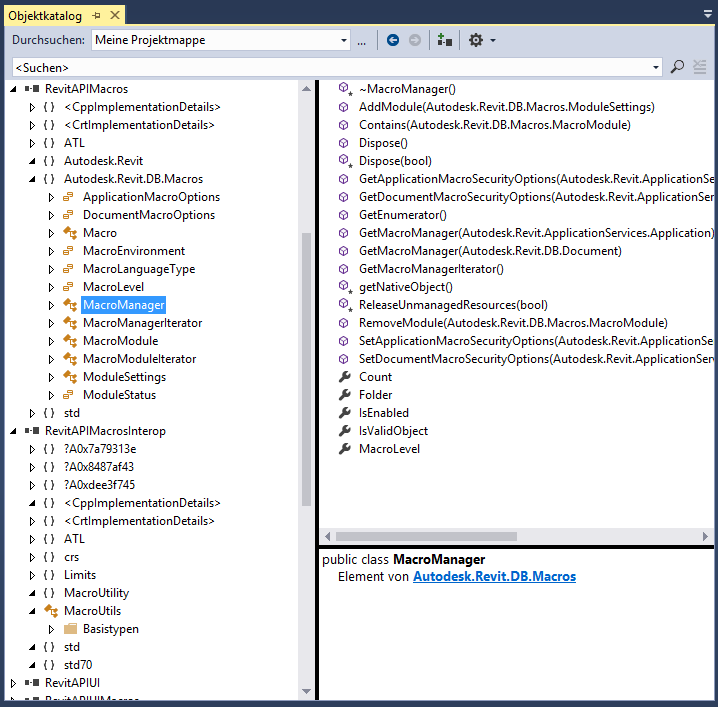- Subscribe to RSS Feed
- Mark Topic as New
- Mark Topic as Read
- Float this Topic for Current User
- Bookmark
- Subscribe
- Printer Friendly Page
- Mark as New
- Bookmark
- Subscribe
- Mute
- Subscribe to RSS Feed
- Permalink
- Report
Hello everybody!
I'm stuck with getting MacroManager object. There are much more class members listed in API reference then really available.
What am I doing wrong?
Or is there any other way to delete all macros from document?
Solved! Go to Solution.
Solved by Revitalizer. Go to Solution.
- Mark as New
- Bookmark
- Subscribe
- Mute
- Subscribe to RSS Feed
- Permalink
- Report
I should think this can be done quite easily.
Look at What's New in the Revit 2014 API:
http://thebuildingcoder.typepad.com/blog/2013/04/whats-new-in-the-revit-2014-api.html
Search for
MacroManager API
Cheers,
Jeremy
- Mark as New
- Bookmark
- Subscribe
- Mute
- Subscribe to RSS Feed
- Permalink
- Report
Dear Jeremy!
I looked through your link and its still not obvious to me what's wrong.
I really tried using different namespaces (Autodesk.Revit.DB.Macros and Autodesk.Revit.UI.Macros).
Is it possible that something changed since 2014 API? I'm using Revit 2016 and Visual Studio 2013 (.Net 4.5 framework). May be some kind of attribute could be the reason..
Would you be so kind to try it yourself? If you are succesfull at it then it's got to be mine PC problem
By the way, have you seen this topic http://forums.autodesk.com/t5/revit-api-forum/automatic-space-creation-problem/td-p/6553375 ?
Thanks in advance!
- Mark as New
- Bookmark
- Subscribe
- Mute
- Subscribe to RSS Feed
- Permalink
- Report
Hi,
add "RevitAPIMacros.dll" to your VS project.
Revitalizer
- Mark as New
- Bookmark
- Subscribe
- Mute
- Subscribe to RSS Feed
- Permalink
- Report
Revitalizer, thank you very much!
It's got to be that easy I knew it )
Actually, a reference to "RevitAPIMacrosInterop.dll" solved the problem at last (not to RevitAPIMacros.dll)!
- Mark as New
- Bookmark
- Subscribe
- Mute
- Subscribe to RSS Feed
- Permalink
- Report
Hi,
I cannot believe that RevitAPIMacrosInterop.dll solves the problem since it does not contain the MacroManager definition.
But RevitAPIMacros.dll does:
- Mark as New
- Bookmark
- Subscribe
- Mute
- Subscribe to RSS Feed
- Permalink
- Report
Hi guys,
Look at The Building Coder samples new CmdDeleteMacros.cs in release 2017.0.129.0:
https://github.com/jeremytammik/the_building_coder_samples
https://github.com/jeremytammik/the_building_coder_samples/releases/tag/2017.0.129.0
Cheers,
Jeremy
- Mark as New
- Bookmark
- Subscribe
- Mute
- Subscribe to RSS Feed
- Permalink
- Report
Hi Jeremy,
BuildingCoder.csproj confirms my assumption.
Bye,
Rudi
- Mark as New
- Bookmark
- Subscribe
- Mute
- Subscribe to RSS Feed
- Permalink
- Report
Dear Rudi,
Yes, absolutely.
I was forced to add RevitAPIMacros.dll and RevitAPIUIMacros.dll specifically for this command.
I published our discussion now as a blog post as well for future reference and better readability:
Thank you both for raising and solving this!
Cheers,
Jeremy
- Subscribe to RSS Feed
- Mark Topic as New
- Mark Topic as Read
- Float this Topic for Current User
- Bookmark
- Subscribe
- Printer Friendly Page