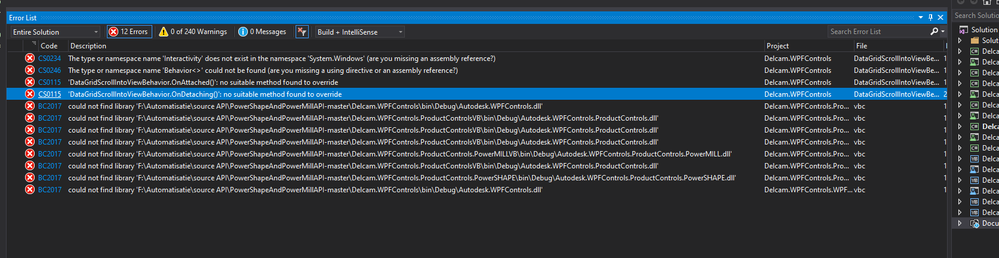Message 1 of 14
Not applicable
11-04-2019
07:26 AM
- Mark as New
- Bookmark
- Subscribe
- Mute
- Subscribe to RSS Feed
- Permalink
- Report
After updating visual studio, PSSolid entity can not get all values through the api ( ex. boundingbox)
On my colleague's computer (with VS 16.3.4) the exact same code works perfectly fine.
PS: does anyone know how to downgrade VS?
Solved! Go to Solution.