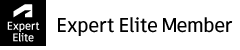Importing Assemblies from SolidWorks
- Mark as New
- Bookmark
- Subscribe
- Mute
- Subscribe to RSS Feed
- Permalink
- Report



I am trying to import a SolidWorks assembly into PowerMill, When I do this I had to add a parameter in C:\Program Files\Autodesk\Manufacturing Data Exchange Utility 2021\sys\schemas\resources\DDX.rsc
The parameter added was "sdxOptWriteSolidsToSeparateLevels True" this allows me to import all of my solid models onto different levels, which works great.
The problem is that when I import the models from an assembly, they are being renamed to the lowest feature in the design tree in SolidWorks instead of the top level name which is the part name that I input when creating the part models individually. I will post pictures to help better explain as well.
Has anyone ever seen this before and know how to fix it?
Thank you,
Zakary