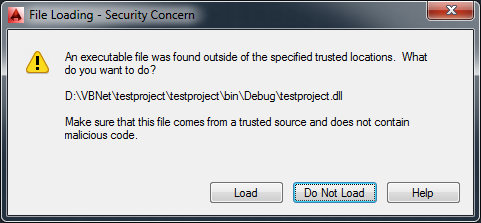Hi Alfred,
thank you for your reply!
I will try to explain what i did. first I created a new project, added acdbmgd.dll and acmgd.dll, (with properties copy local: false)
then changed the testproject.vbproj file, and added 2 lines, because this option is not available in the Express edition to start AutoCad:
<PropertyGroup Condition=" '$(Configuration)|$(Platform)' == 'Debug|AnyCPU' ">
<StartAction>Program</StartAction>
<StartProgram>C:\Program Files (x86)\AutoCAD 2010\acad.exe</StartProgram>
<DebugSymbols>true</DebugSymbols>
<DebugType>full</DebugType>
<DefineDebug>true</DefineDebug>
<DefineTrace>true</DefineTrace>
<OutputPath>bin\Debug\</OutputPath>
<DocumentationFile>testproject.xml</DocumentationFile>
<NoWarn>42016,41999,42017,42018,42019,42032,42036,42020,42021,42022</NoWarn>
<Prefer32Bit>false</Prefer32Bit>
</PropertyGroup>
then added some simple code in class1.vb
Imports Autodesk.AutoCAD.Runtime
Public Module testModule
<CommandMethod("testprog")> Sub main()
Dim TempText As String = "Hello World"
MsgBox(TempText)
End Sub
End Module- pressed 'Start- '-button in VBE: with options on the right of start-button: Debug & Any CPU
- after that AutoCad started automatically,
- in AutoCad I typed netload, and loaded the dll from the \bin\debug\testproject.dll
- when I type 'testprog' in the command-line of AutoCad, the program is started, and gives me 'hello World'-msgbox.
but when I press 'Pause'-button in VBE2013, to debug my code, I get this message:

I tried the option: use managed compatibility mode in Tools > Options

and also Enable native code debugging, but it doesn't work

I Use a 64bit machine with Windows 7, Visual Studio Express 2013, and AutoCad 2010* and AutoCad2014
(* My collegues use AutoCad2010, because I have to rewrite tons of VBA-code)
Hope I explained enough, awaiting your answer,
kind regards,
Wouter de Haan
the Netherlands