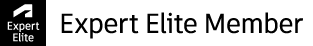Navisworks Rebuilding Cache files for Revit Projects that have NOT changed
- Mark as New
- Bookmark
- Subscribe
- Mute
- Subscribe to RSS Feed
- Permalink
- Report
Summary: Is there a way to get Navisworks to recognize that the appended Revit file has not changed, so there is no need to re-create the cache file (*.NWC)? Is there a setting that forces Navisworks to create a cache file every time that the NWF is opened?
Details: NWC files are smaller than the Revit project files, and speed up access to content in these files. When the Navisworks File Set (*.NWF) is later opened, the data is read from the corresponding cache file (if it is newer than the original file). If the cache file is older, (which means the original file has changed), Autodesk Navisworks creates a new cache file for it - at least that's how it's supposed to work. I am finding that Navisworks is rebuilding NWC files when the cache file is newer than the associated Revit project file.
Thanks in advance for your help!
-Brian