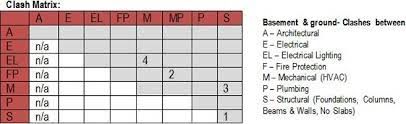- Subscribe to RSS Feed
- Mark Topic as New
- Mark Topic as Read
- Float this Topic for Current User
- Bookmark
- Subscribe
- Printer Friendly Page
- Mark as New
- Bookmark
- Subscribe
- Mute
- Subscribe to RSS Feed
- Permalink
- Report
Exporting clash test window to excel?
hi,
is there a way to export my clash tests to excel - so they display exactly as they do in the main clash test window (see attached image)?
I need a concise summary in a simple format - no details of clashes required - just numbers.
so far I can bring everything BUT this into excel.....
thanks
- Mark as New
- Bookmark
- Subscribe
- Mute
- Subscribe to RSS Feed
- Permalink
- Report
Hi @TommyNYC,
after you run the test, just follow this:
Was this answer helpful? If so, please click the ACCEPT AS SOLUTION or the KUDO button
Nicola Ianeselli
BIM Manager
Twitter | LinkedIn
Infraworks Ambassador
Want to present in Infraworks? Vote this up!
- Mark as New
- Bookmark
- Subscribe
- Mute
- Subscribe to RSS Feed
- Permalink
- Report
thanks for that
the issue is not getting into excel - its achieving the format in the screen shot once in excel - I may have been unclear.
A concise summary of a complex clash detection process.
I am not sure it can be done.
- Mark as New
- Bookmark
- Subscribe
- Mute
- Subscribe to RSS Feed
- Permalink
- Report
Hi @TommyNYC,
that's a good point. Surely you can export the classical report and then create another sheet to summarize all the clashes, so as a final result you will get that.
This is a workaround.
I will open it and check it in a sec.
Best
Was this answer helpful? If so, please click the ACCEPT AS SOLUTION or the KUDO button
Nicola Ianeselli
BIM Manager
Twitter | LinkedIn
Infraworks Ambassador
Want to present in Infraworks? Vote this up!
- Mark as New
- Bookmark
- Subscribe
- Mute
- Subscribe to RSS Feed
- Permalink
- Report
that would be possible - perhaps if it were a one off.
I am looking to summize this report every two weeks and make a graph from it.
so, ideally I want a more direct link.
I cannot believe it cannot be done simply!
- Mark as New
- Bookmark
- Subscribe
- Mute
- Subscribe to RSS Feed
- Permalink
- Report
Hi @TommyNYC,
it won't take long to create the excel file that will read the reports coming from Navis.
I tried but i think it cannot be done directly.
You are the first user that i know that needs to do that.
Best
Was this answer helpful? If so, please click the ACCEPT AS SOLUTION or the KUDO button
Nicola Ianeselli
BIM Manager
Twitter | LinkedIn
Infraworks Ambassador
Want to present in Infraworks? Vote this up!
- Mark as New
- Bookmark
- Subscribe
- Mute
- Subscribe to RSS Feed
- Permalink
- Report
I'm trying to do the exact same thing and came across this post, I thought there would be an easier way to export a clash summary without the individual clashes....
- Mark as New
- Bookmark
- Subscribe
- Mute
- Subscribe to RSS Feed
- Permalink
- Report
- Mark as New
- Bookmark
- Subscribe
- Mute
- Subscribe to RSS Feed
- Permalink
- Report
Unfortunately (to the best of my knowledge) Revit is not compatible with clash reporting in the format we require to report, present and track for design teams.
I have seen it done very well - but only using third party software's (such as iConstruct) to open up the NW info for appropriate export) combined with a bit of excel expertise on the other end.
- Mark as New
- Bookmark
- Subscribe
- Mute
- Subscribe to RSS Feed
- Permalink
- Report
- Mark as New
- Bookmark
- Subscribe
- Mute
- Subscribe to RSS Feed
- Permalink
- Report
While I do not know how to produce that report, there have been a couple of classes at Autodesk University that have shown ways to produce automated reports with the basic information you are wanting.
Years ago (10+) I know Turner Construction used to produce a clash report similar to what is seen below. (Image curtesy of BIMTrack).
Both options require programming expertise.
- Subscribe to RSS Feed
- Mark Topic as New
- Mark Topic as Read
- Float this Topic for Current User
- Bookmark
- Subscribe
- Printer Friendly Page