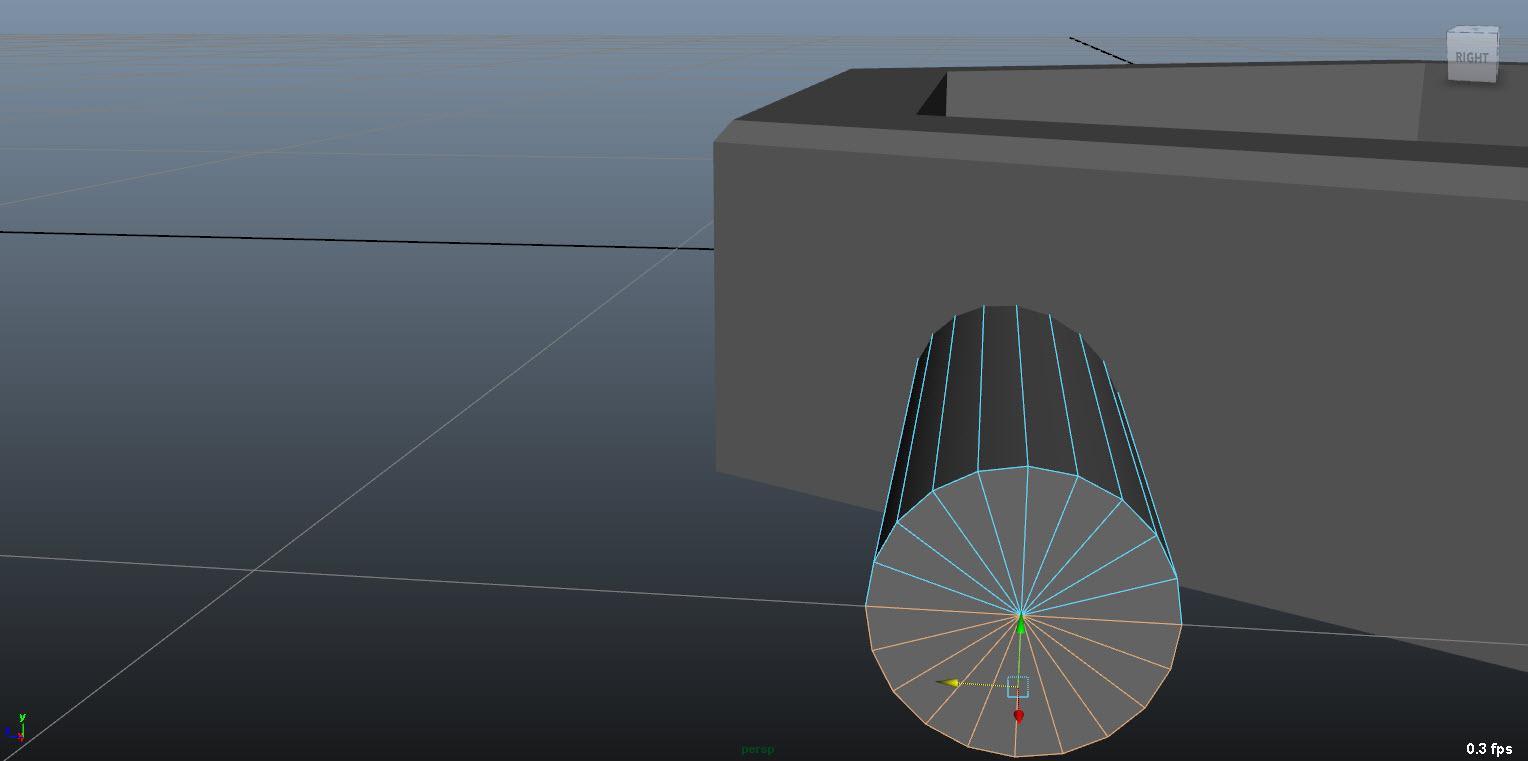Message 1 of 3
Not applicable
03-30-2014
10:21 AM
- Mark as New
- Bookmark
- Subscribe
- Mute
- Subscribe to RSS Feed
- Permalink
- Report
Good Afternoon Everyone,
I'm rather new to modeling and Maya in general, I'm using Maya 2014 and following along with some tutorials I've found.
Below is a cylinder that I'm working with, what I'd like to do is detach the bottom half of this cylinder, so that I only have an arch basically.
The tutorial that I'm following along with uses a NURBS object for this cylinder, however, I'd like to do this with a polygon cylinder. How can I detach what I have selected below with a polygon - much like what you would do by detaching isoparms in NURBS? End result would be cutting this cylinder into two.
Any help on this would be greatly appreciated.
Solved! Go to Solution.