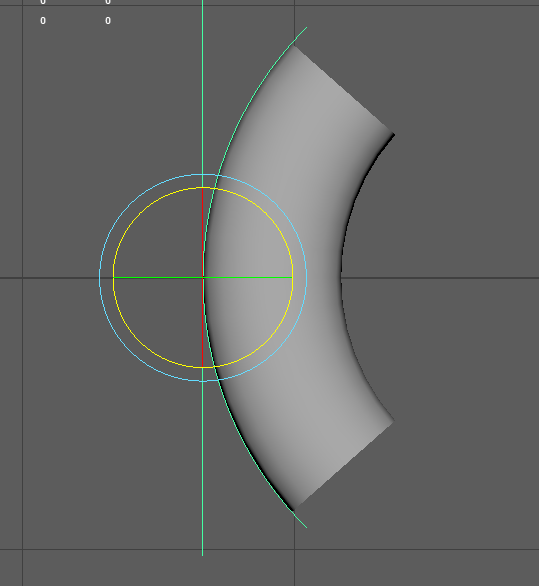A little help with a Bend Deformer please?
- Mark as New
- Bookmark
- Subscribe
- Mute
- Subscribe to RSS Feed
- Permalink
- Report
Hello,
I have used this tool before and at that time I ran into some difficulties, but I managed to resolve it, sadly its been quite a few months and I have no idea what I did.
What I am trying to do is create a 90 degree bend in a piece of tubing. So, I have a cylinder, I a good number of height divisions to allow for the bend.
I found a site online which offered a calculator for establishing the length of the outer arc based on the raidus of the corner I wanted... so, as an example, I used this, 90/360*PI*10cm, the result was approximately 9.42cm.
I set the height of my cylinder to 9.42, and applied the Bend Deformer, leaving the low/high bounds at their defaults (I don't really understand what these do and couldn't make sense of the documentation), and then added 45 in the curvature for the degrees.
The result is this:
Looking at the ends of the mesh, they don't seem to make it all the way around to 90 degreses, at least, not on the outer edge, the inner bend looks about right.
Thinking back to where I believe I was successful before I think I may have moved the bend handle, in the image below I've tried this, but again it hasn't worked. It does perhaps show the issue though, I would expect the mesh to be at the tips of the curved bend handle line in order to make the full 90 degree bend.
I do appreciate I could move the outer verts and algn them with the inner one to get the ends to be straight, but this feels a bit hacky and will mean that one of the segments will be larger than the others.
I also realised I could use a torus, I have in fact tried that and the result was perfect, but, I would like to know where I'm going wrong/what I'm misunderstanding, so I can use this tool correctly going forward.
Your time and expertise and most appreciated and thank you in advance 🙂