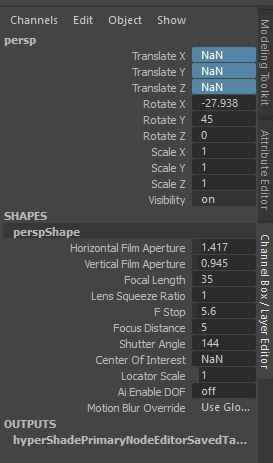- Mark as New
- Bookmark
- Subscribe
- Mute
- Subscribe to RSS Feed
- Permalink
- Report
Hello,
I get this weird issue where after some time, my default perspective camera goes completely blank.
The geometry still shows in top/side/bottom/etc. and I can even click in the empty space of the persp and it will select the asset in outliner, but nothing shows up in persp. The only temp solution I have is to create a new persp camera everytime it does this, but after a while, it will do it again.
I want to know if there's another solution besides creating 30 something cameras.
I deleted prefs, I tried framing the assets, and I even put any number where it shoes "NaN", it nothing happens.
Anybody have suggestions?
Thank you!
(Update, it seems like the only way I can replicate the error is when I accidentally select the camera and snap its location to an object. No errors come up in the script editor. I use the "v" tool a lot, is there any way around this?)
Solved! Go to Solution.