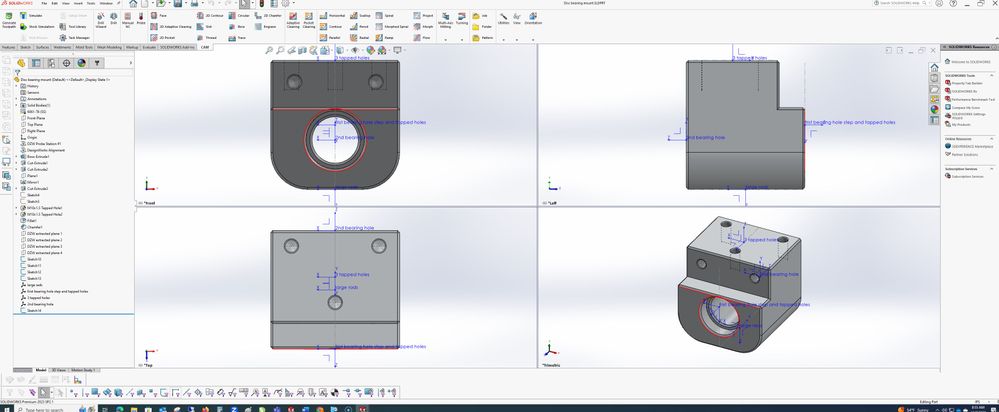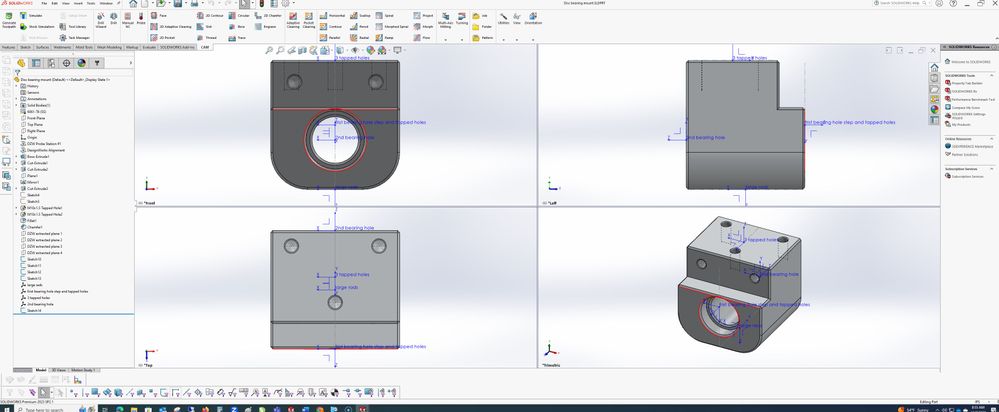@chargiss wrote:
I'm using HSM+Solidworks. Can you tell me how to create my own coordinate system and how I can change the view with regards to my part to match the coordinate system I create?
@chargiss
So as I stated I use assemblies to machine in HSMWorks and the reason is that you do not have to modify the part making it fatter or changing it in the global assemblies it is used in which most large companies do not like if you are an internal machine shop. If you are a contrator then it's up to you to decide which works best.
on other thing is in an assembly you can make you material, boundry sketches, coordinate systems and different configurations of the same part to use for other operation by supressing or filling features to avoid areas during machining.
now with all that said making a coordinate system is simple, you can use any point\verticy as the location and edges and face to aline the XYZ direction. I usaully make a sketches all aroung my part for placing coordinates. I include a vid for you, let google find anything you need to know there are tons of them out there just type what you want in a sentance and BAM!! pic one and whatch. https://www.youtube.com/watch?v=fcnbZ-F-tZE
here is one I just did, neede to make a repair part for our belt\disc sander, it's a bearing block for the disc shaft.
you can see all the coordinates around the part. I did do this one in a part file as it was me doing it.
hope this helps. here is another place you can go for SW help as well as other CAD systems, no HSMWorks need to get that here.
lenny