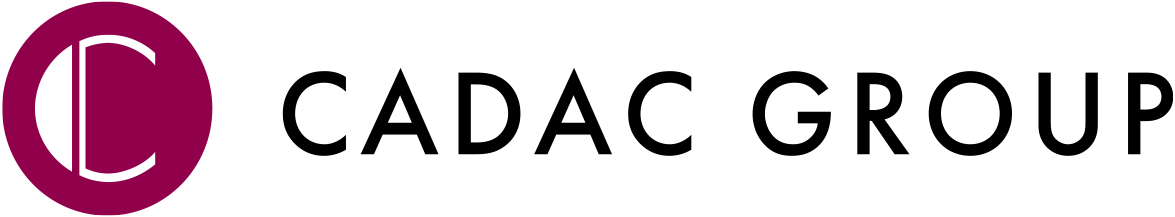How to disable Customer Error Reporting (CER) dialog?
- Mark as New
- Bookmark
- Subscribe
- Mute
- Subscribe to RSS Feed
- Permalink
- Report
I am currently writing a COM application that uses the Inventor 2013 APIs to open up and inspect CAD files. This utility is intented to operate on large amounts of Inventor data. I am using SilentOperation and Visibile properties to allow the automated process to run unmanned (i.e., suppressing any popups). However, there are occasions where Inventor will crash due to some corrupt data or some other system problem, which results in the CER dialog popping up.
The utility handles Inventor crashes by clearing out and restarting the session, but the CER dialog prevents this from happening until a user manually closes the window. I would like to avoid the complications of creating a monitor' that handles killing the Inventor.exe process in the event of a crash. Is there any setting - either in the application configuration or through the APIs - that would turn off the CER when Inventor crashes? I have seen solutions that disable CER for AutoCAD (http://forums.autodesk.com/t5/AutoCAD-2010/Customer-Error-Reporting-CER/m-p/3468502#M33535), but I need to be able to do this in Inventor.
Any help would be much appreciated!