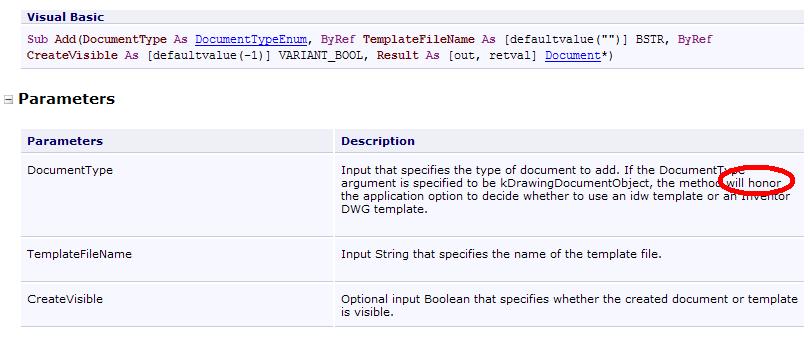Message 1 of 6
Not applicable
07-08-2011
04:14 AM
- Mark as New
- Bookmark
- Subscribe
- Mute
- Subscribe to RSS Feed
- Permalink
- Report
Hello.
I'm trying to create a new DWG file in Inventor.
In the Inventor options I changed the default file type of drawing, but when I add a new document using the Add method from the Documents collection, always creates a file of type IDW.
I tried to force the option from code, but I get the same result.
I am using VB.net 2008 and Inventor 2010, this is the code:
InvApp = InventorGet()
InvApp.Visible = True
InvApp.DrawingOptions.DefaultDrawingFileType = DefaultDrawingFileTypeEnum.kDWGDefaultDrawingFileType
InvDoc = InvApp.Documents.Add(DocumentTypeEnum.kDrawingDocumentObject)
Any ideas? Thanks in advance
Solved! Go to Solution.