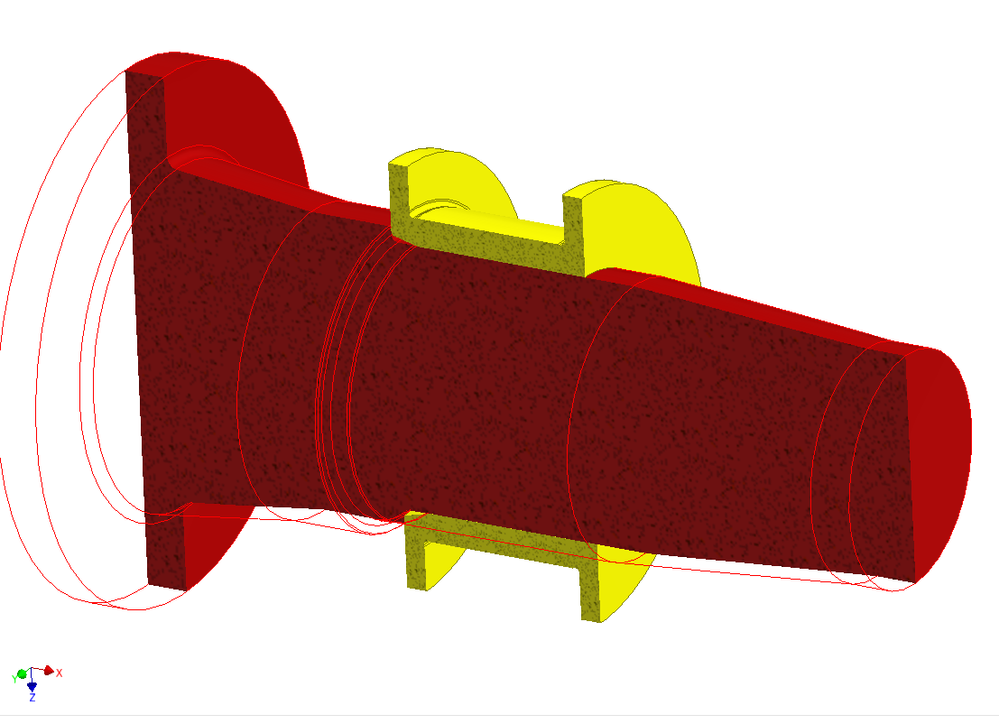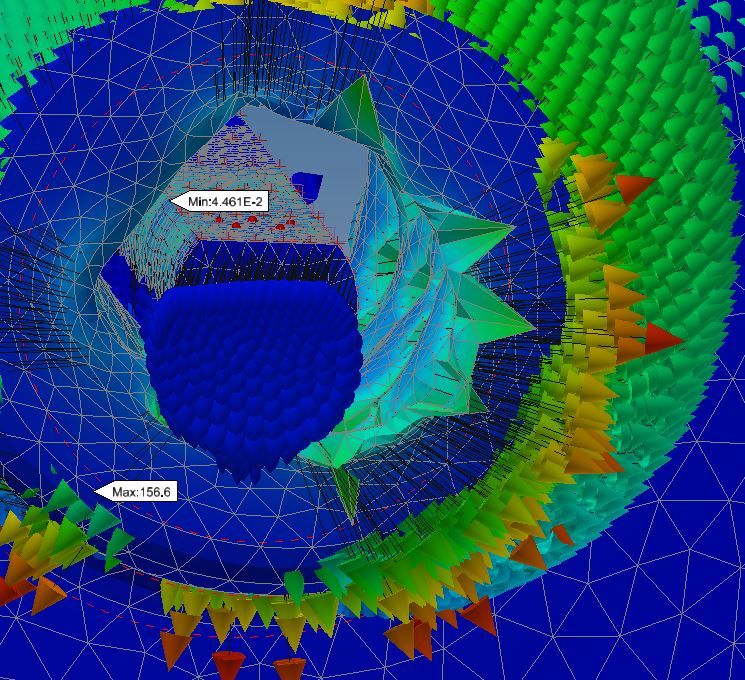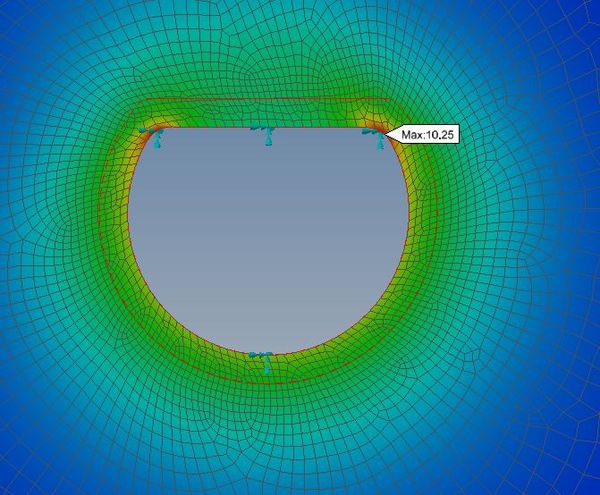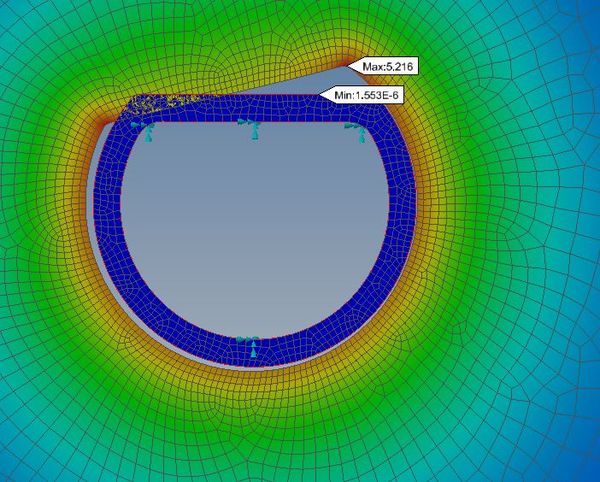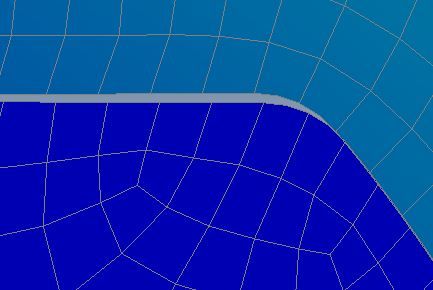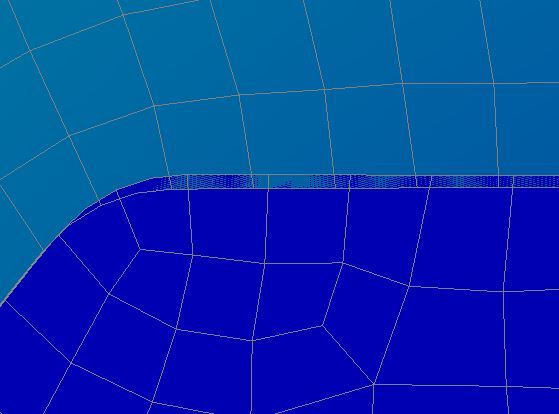Hi Robin,
in fact there were two possible solutions. One is to apply a temperature field and the other one is to do as described in the answer by Andrew. To be honest, I considered both solutions to be longer than just using the Inventor FE-tool, which I then did, and that gave me the solution I wanted.
I was really in a hurry at that moment, and needed a quick solution, so I didn't really have the opportunity to try the Nastran way.
Mit freundlichen Grüßen / Best regards
Dr.-Ing. Santino Keusemann
______________________________
Gleitlagertechnik Weißbacher GmbH
Weseler Str. 32
D-46519 Alpen
Fon: +49 (0) 2802 1025 - 24
Fax: +49 (0) 2802 7435
E-Mail: skeusemann@gtwalpen.de
Internet:
www.gtwalpen.deGeschäftsführer:
Dipl.-Ing. Georg Weißbacher
Dipl.-Ing. Ferdinand Pötters
Dr.-Ing. Christoph Weißbacher
Amtsgericht Kleve: HRB 6710
Wie Sie wissen, können über das Internet versandte E-Mails unter fremdem Namen erstellt oder der Inhalt verändert werden. Aus diesem Grund sind unsere als E-Mail verschickten Nachrichten grundsätzlich keine rechtsverbindlichen Erklärungen. Der Inhalt dieser E-Mail samt Anlagen ist vertraulich und u. U. rechtlich geschützt. Der Inhalt ist ausschließlich an einen bestimmten Empfänger gerichtet. Eine Weitergabe, die Herstellung von Kopien oder der sonstige Gebrauch durch Nichtadressaten ist nicht erlaubt. Ich bitte daher jeden anderen Empfänger, der diese E-Mail versehentlich erhält, mich umgehend zu informieren und die Nachricht zu löschen
As you are aware, messages sent by e-mail can be manipulated by third parties. For this reason our e-mail messages are generally not legally binding. This electronic message (including any attachments) contains confidential information and may be privileged or otherwise protected from disclosure. The information is intended to be for the use of the intended addressee only. Please be aware that any disclosure, copy, distribution or use of the contents of this message is prohibited. If you have received this e-mail in error please notify me immediately by reply e-mail and delete this message and any attachments from your system. Thank you for your cooperation.