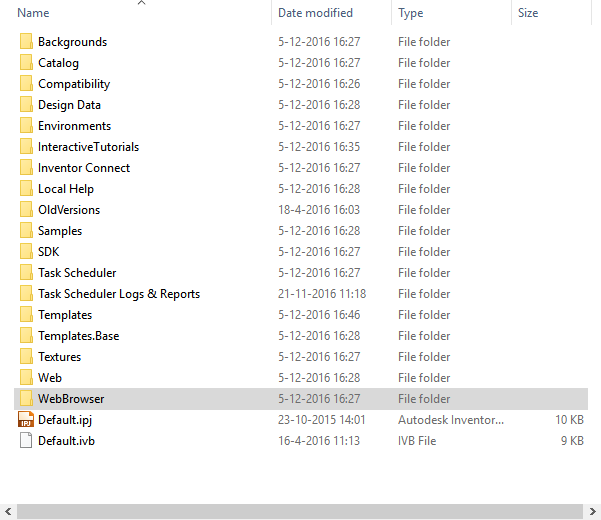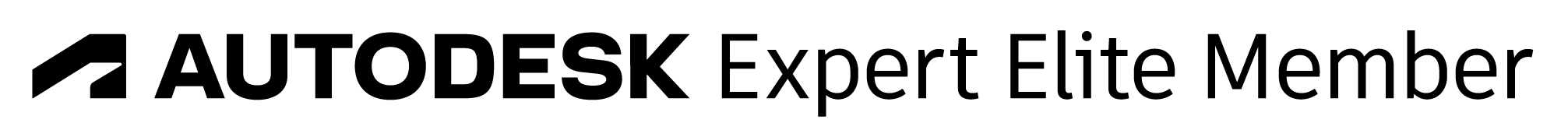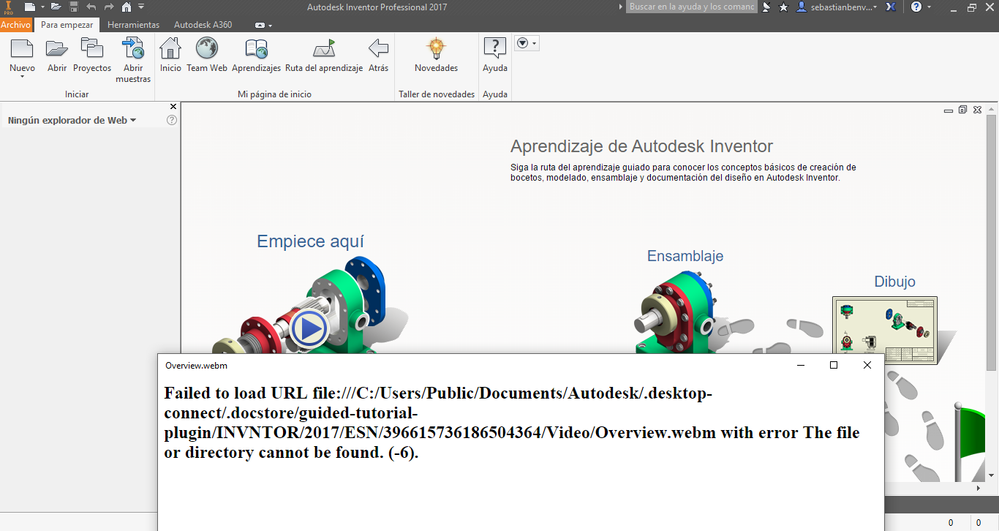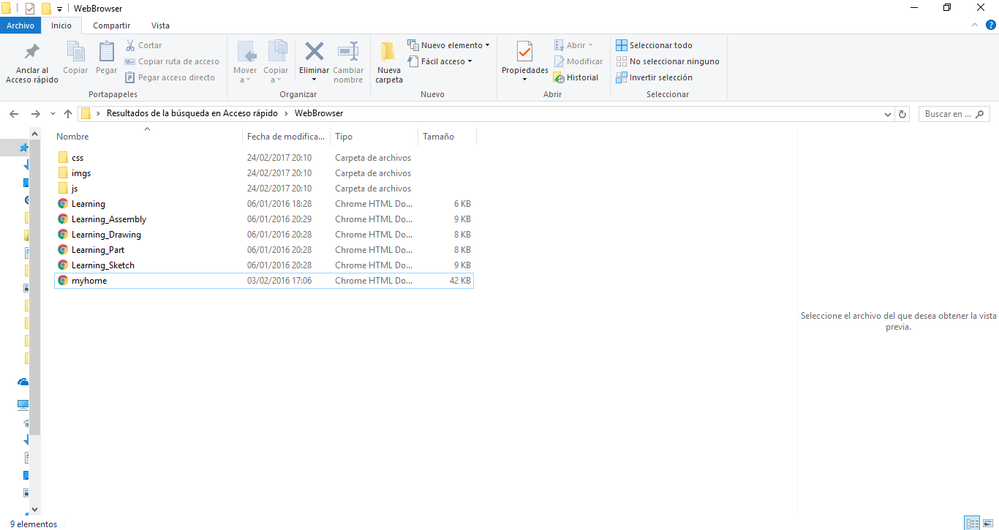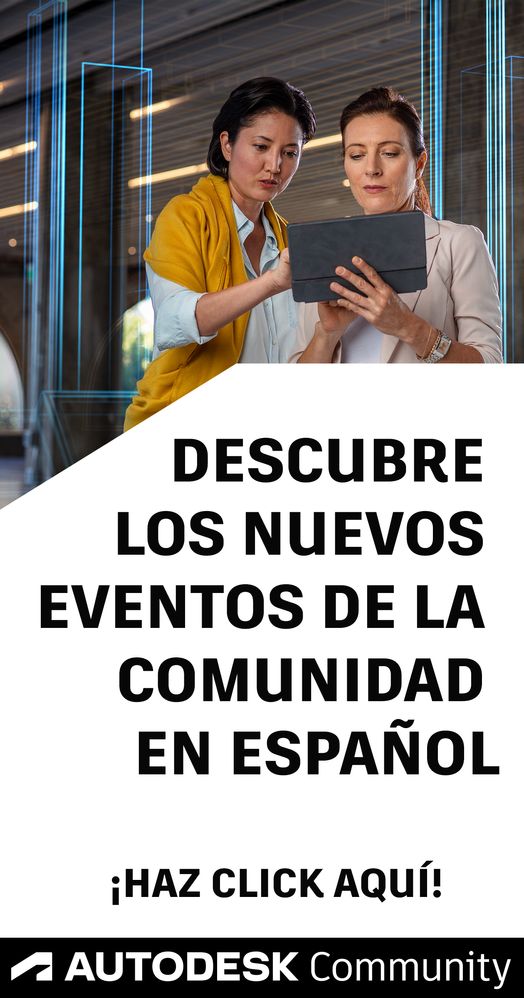- Página de inicio del foro
- >
- International Forums
- >
- Español
- >
- Inventor
- >
- error cuando inicio ruta de aprendizaje
- Suscribirse a un feed RSS
- Marcar tema como nuevo
- Marcar tema como leído
- Flotar este Tema para el usuario actual
- Favorito
- Suscribir
- Página de impresión sencilla
- Marcar como nuevo
- Favorito
- Suscribir
- Silenciar
- Suscribirse a un feed RSS
- Resaltar
- Imprimir
- Denunciar
error cuando inicio ruta de aprendizaje
instale la version español 2017 y cuando oprimo el botón Aprendizajes me sale este mensaje: {{ localContent.gallery_name }}.
Agradezco cualquier ayuda al respecto, Gracias
- Marcar como nuevo
- Favorito
- Suscribir
- Silenciar
- Suscribirse a un feed RSS
- Resaltar
- Imprimir
- Denunciar
hola ¿podría enviar una captura de pantalla? nos podemos comunicar más lejos en Inglés? Cada traducción por Google Translate también puede 😄
If my post answers your question, please click the "Accept Solution" button. This helps everyone find answers more quickly!
- Marcar como nuevo
- Favorito
- Suscribir
- Silenciar
- Suscribirse a un feed RSS
- Resaltar
- Imprimir
- Denunciar
Good morning, Roelof. That is the screenshot of the message that comes out when I start the "Learning" button.
I appreciate any help you can give me.
Thank you.
- Marcar como nuevo
- Favorito
- Suscribir
- Silenciar
- Suscribirse a un feed RSS
- Resaltar
- Imprimir
- Denunciar
Hi @juc309,
Inventor uses a local webbrowser service AcWebBrowser.exe located at C:\Program Files\Autodesk\Inventor 2017\Bin\Bin32
Could it be that this executable is blocked by antivirussoftware or firewall?
If the process is running 'Chromium host executable (32 bit)' should appear in the Task Manager.
There could be more than one 'Chromium host executable (32 bit)' be running. Different Autodesk products can use the AcWebBrowser.exe from different locations.
Try to disable your antivirussoftware and check again.
Also turn UAC (User Account Control) off and try again.
If my post answers your question, please click the "Accept Solution" button. This helps everyone find answers more quickly!
- Marcar como nuevo
- Favorito
- Suscribir
- Silenciar
- Suscribirse a un feed RSS
- Resaltar
- Imprimir
- Denunciar
Hola a todos:
Mi problema al iniciar el primer ejercicio de la Ruta de Aprendizaje es este: (this is the problem I have when I try to open the first exercise)
Acabo de instalar el Inventor 2017 en español. (I've just installed Inventor 2017)
I also had this screen
Muchas gracias 😉
- Marcar como nuevo
- Favorito
- Suscribir
- Silenciar
- Suscribirse a un feed RSS
- Resaltar
- Imprimir
- Denunciar
Just ran into the same problem.
Please check your folder C:\Users\Public\Documents\Autodesk\Inventor 2017 (In Spanish this might be a little bit different ![]() )
)
This folder should contain the following sub folders:
WebBrowser is the folder you need. I think there are files missing in this folder.
Please check with a colleague if you are missing files. You could copy and past them from another system or re-install Inventor 2017.
If my post answers your question, please click the "Accept Solution" button. This helps everyone find answers more quickly!
- Marcar como nuevo
- Favorito
- Suscribir
- Silenciar
- Suscribirse a un feed RSS
- Resaltar
- Imprimir
- Denunciar
Hi @juc309, @Roelof.Feijen & @AlbertoMdG
We can go to the forum in Spanish with this post.
http://forums.autodesk.com/t5/inventor-mechanical-electrical/bd-p/323
- Marcar como nuevo
- Favorito
- Suscribir
- Silenciar
- Suscribirse a un feed RSS
- Resaltar
- Imprimir
- Denunciar
This is the content of the folder:
I try again, also reinstalling Invertor, but the problem is the same.
Any further idea?
Thanks!
- Marcar como nuevo
- Favorito
- Suscribir
- Silenciar
- Suscribirse a un feed RSS
- Resaltar
- Imprimir
- Denunciar
I've installed Service pack SP1 for Invertor 2017 and, also, change from explorer to chrome and... it's running.
I don't know if both actions are needed, but now it's ok!
Thank to everyone!!
- Marcar como nuevo
- Favorito
- Suscribir
- Silenciar
- Suscribirse a un feed RSS
- Resaltar
- Imprimir
- Denunciar
- Marcar como nuevo
- Favorito
- Suscribir
- Silenciar
- Suscribirse a un feed RSS
- Resaltar
- Imprimir
- Denunciar
AlbertoMdG escribió:But I´ve problems with the audio!!!
Hola.
Este hilo está duplicado y esta posible solución ya ha sido publicada en el otro hilo. De cualquier modo, mira a ver si te es de utilidad:
Lo que cuentas es un incidente reportado con fecha 22 de Junio de 2016 y que aparentemente a día de hoy aún no ha sido solucionado. Puedes ver dicho reporte aquí:
Tampoco es una tragedia ya que puedes ver todos los vídeos que componen dicha ruta de aprendizaje y otros que se han ido añadiendo a posteriori desde este enlace:
https://knowledge.autodesk.com/support/inventor-products/getting-started?sort=score#%3Fsort=score
- Marcar como nuevo
- Favorito
- Suscribir
- Silenciar
- Suscribirse a un feed RSS
- Resaltar
- Imprimir
- Denunciar
Hi. As I try to eat the learning, I encounter these two errors. The first on the "Learning path" tab and the second on the "Learning" tab.
The WebBrowser folder appears complete.
How can I solve that?
Thanks
- Marcar como nuevo
- Favorito
- Suscribir
- Silenciar
- Suscribirse a un feed RSS
- Resaltar
- Imprimir
- Denunciar
espero que ya lo hayas solucionado, de no ser así, te comento la solución que me sirvió para que el aprendizaje funcione correctamente.
En esta ruta C:\Users\Public\Documents\Autodesk\.desktop-connect\.docstore\guided-tutorial-plugin\INVNTOR\2017 hay muchas carpetas, entre ellas un par la ESN y la ESP, para solucionar el error lo que debes hacer es intercambiar los nombres de las carpetas, es decir la carpeta inicialmente llamada ESN se llamará ahora ESP y la carpeta inicialmente llamada ESP se llamará ahora ESN.
Comenta si te funcionó como solución
- Marcar como nuevo
- Favorito
- Suscribir
- Silenciar
- Suscribirse a un feed RSS
- Resaltar
- Imprimir
- Denunciar
- Marcar como nuevo
- Favorito
- Suscribir
- Silenciar
- Suscribirse a un feed RSS
- Resaltar
- Imprimir
- Denunciar
los videos si se ven asi , pero los ejercicios practicos que ofrece este tutorial no
- Marcar como nuevo
- Favorito
- Suscribir
- Silenciar
- Suscribirse a un feed RSS
- Resaltar
- Imprimir
- Denunciar
el hilo esta duplicado pero en ninguno se da la solucion , ya que es verdad que asi se pueden ver los videos, pero NO LOS EJERCICIOS practicos , que es lo que mas ayuda, si encontro alguien la solucion lo agradeceria
- Marcar como nuevo
- Favorito
- Suscribir
- Silenciar
- Suscribirse a un feed RSS
- Resaltar
- Imprimir
- Denunciar
- Suscribirse a un feed RSS
- Marcar tema como nuevo
- Marcar tema como leído
- Flotar este Tema para el usuario actual
- Favorito
- Suscribir
- Página de impresión sencilla
¿No encontraste lo que buscabas? Pregúntale a la comunidad o comparte tus conocimientos.