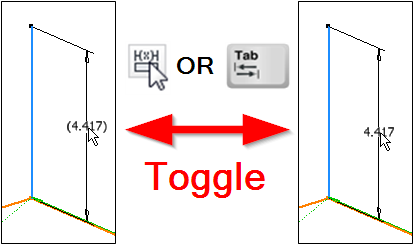
Right now, when working on a 2D part sketch, we have to be in the correct dimension mode before we pull a dimension, or else we have to place the dimension as the wrong type and then change it, or cancel out, switch modes, and re-create the dimension.
It would be very handy if we could click the Toggle button or hit a keyboard shortcut (either the shortcut assigned to it, or something like the Tab key) and quickly toggle between General and Driven dimension types while pulling a dimension.