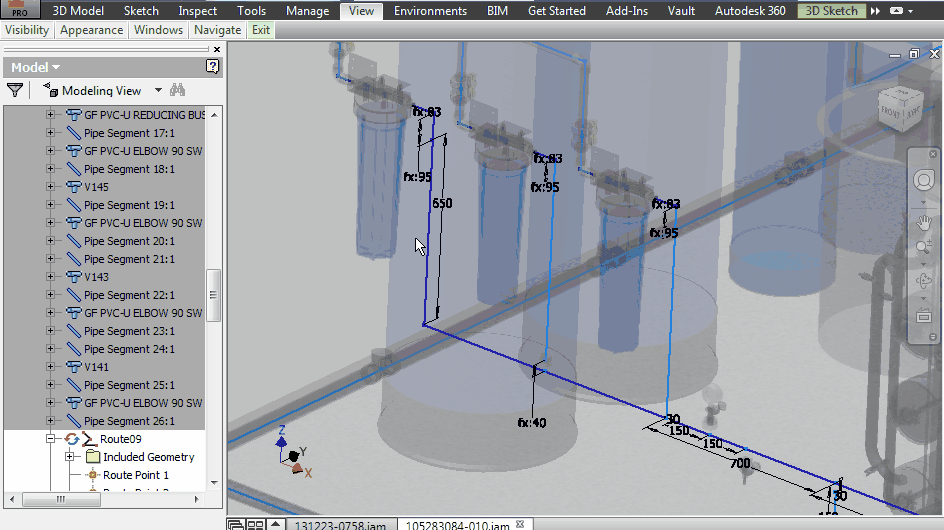Stop routes from jumping while dragging nodes. The only way to check if a route is fully constrained and movable segments is to drag random nodes and see if they are moving. Sometimes more than one solution error occurs when the route jumps on either side of a dimension. Use negative/positive dimensions like with planes, or positive along origin indicators and negative in opposite direction, or lock the dimension in place and allow a flip option on a right click contextual menu. Sometimes a route is fully constrained but because of more than one solution on these dimensions it doesn’t report or change colour to fully constrained, or even worse, when changing dimensions you end up with overlapping and intersecting segments which goes into “Route Violation”.
@dan_szymanski