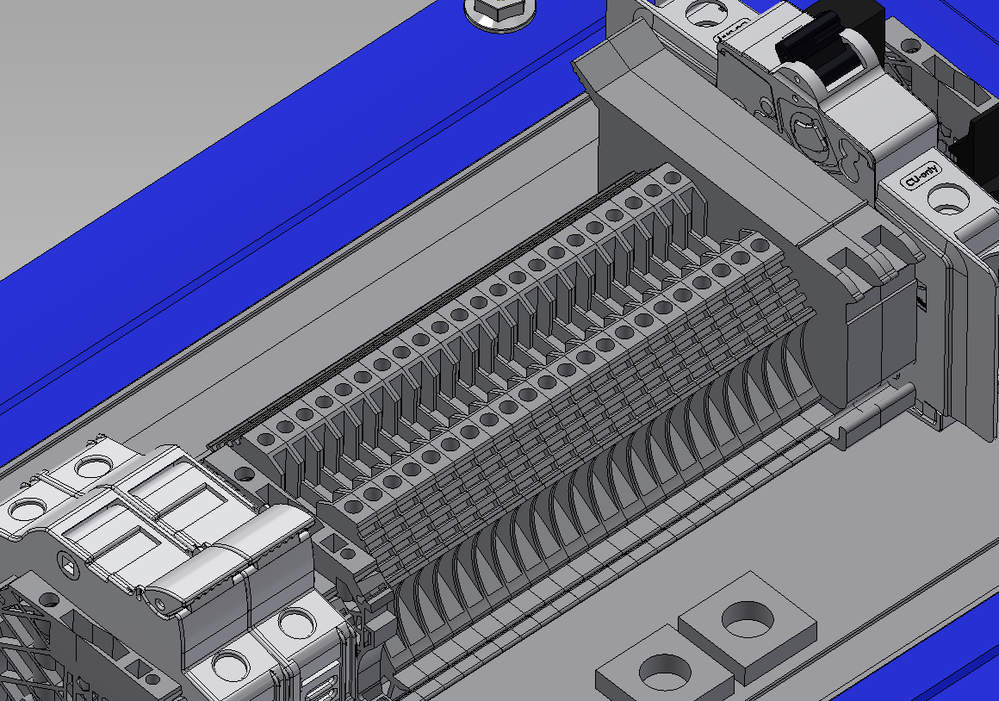I would like to see the ability to create a custom iProperty which can have a unique value for each instance of the part placed in an assembly. This would give users the ability to add things like tag numbers to parts. Example, valves and instruments in a piping assembly which can have the P&ID tag number on them, or terminals in an electrical control cabinet which can be sequentially numbered even though they are the same Inventor part model.
There is currently no method for doing this in Inventor. In this image, all of these terminals are the same part, but each needs a unique tag number in the drawing. I had to rebuild this in AutoCAD Electrical, a total of about 6 hours labor to produce this twice.
@dan_szymanski