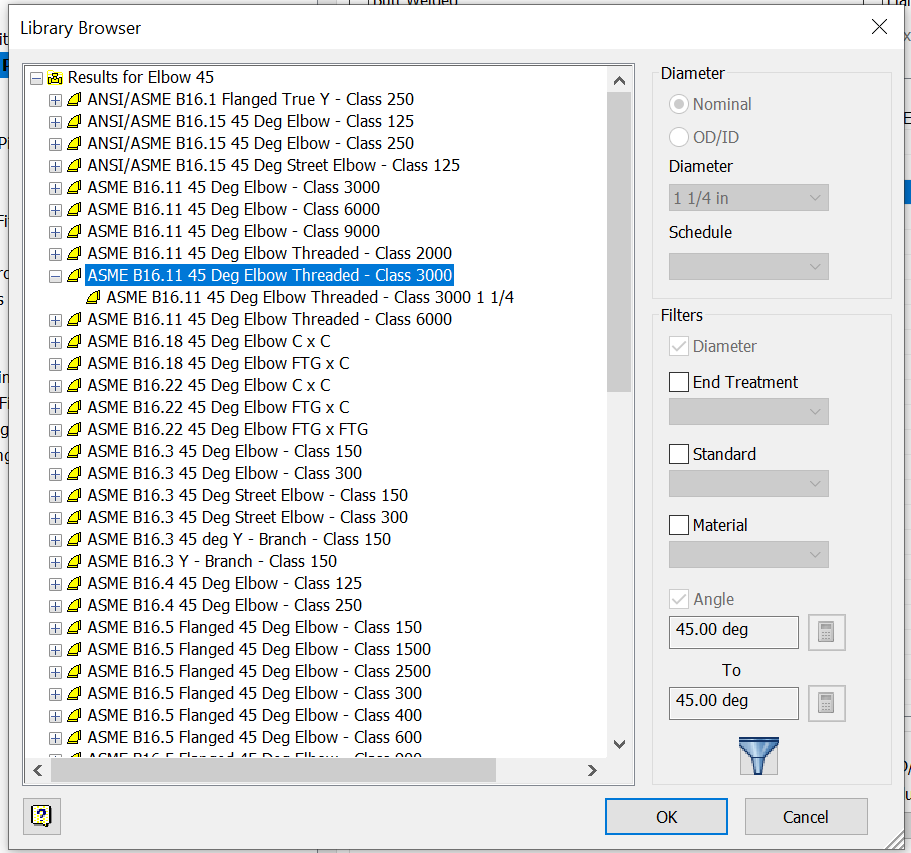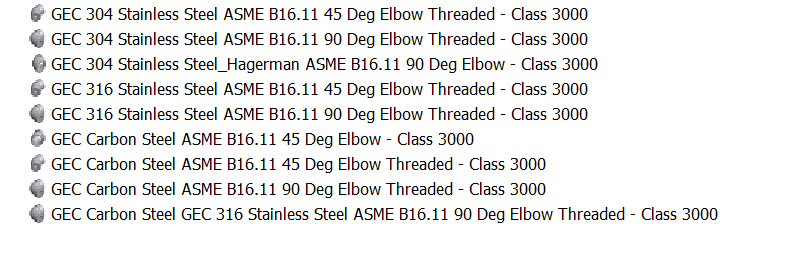Tube & Pipe - inconsistent mapping
- Mark as New
- Bookmark
- Subscribe
- Mute
- Subscribe to RSS Feed
- Permalink
- Report
Hello,
I was recommend to tag @cbenner, Autodesk development team is currently trying to figuring how to correct this very odd behavior.
So over the last few years when we need to use a specific fitting from the content center I will go in and add a second key for 304SS, 316SS and Carbon Steel. I would do this on a as needed basic, so as time goes on eventually they will all be done. Now we had almost all the ones we needed completed and we started creating pipe styles mapped to the correct material. So if you select the 304SS Threaded 3000# fittings, it will pull the 304SS coupling, pipe, 45 degree and 90 degree elbows. This would make creating pipe drawing drastically better.
Now since most of them we were done in the previous years, it wouldn't require much work to create the pipe styles mapped to the correct fittings. So as we started making the pipe styles we noticed the 45 degree Threaded 3000# Elbow hasn't been customized. I went ahead and did they just like I normally would, no issues. I am even able to do a Place from the content center and it shows my other materials in the new key. Now for some reason the new pipe styles can only find the canned content center one for only the newly customized fitting. After contacting our support company they created a few new fittings with materials created a few different ways and the same thing, none of the pipe styles could find any newly customized fittings.
Now here is the weird part, if you select the pipe types first, then coupling, then 90 degree fitting and lastly the 45 degree it wont find the new customized fittings, just the default ones. But, if you select the 45 degree one first it will find it. Then as you go head and fill in the rest of the options in the pipe style it will default the 45 degree fitting back to the canned content center one.
Its almost like everything that was created after a certain point is not able to be found with the pipe styles through conventional means. Yet, everything that was created before in the same exact method works fine. The only thing that happened, from what I can guess is the 2019 deployment and they moved the vault server to a newer, bigger and faster drive. I cant nail down the exact date when this problem would of occurred but that is what I can guess.
Let me know if you have ever experienced this, I will also send this to post to the Autodesk person in case they want to add anything.
I attached two screen shots, these were both done the exact same way. the 90 degree one works and can be mapped normally, while the 45 will not show up properly.
Thank you