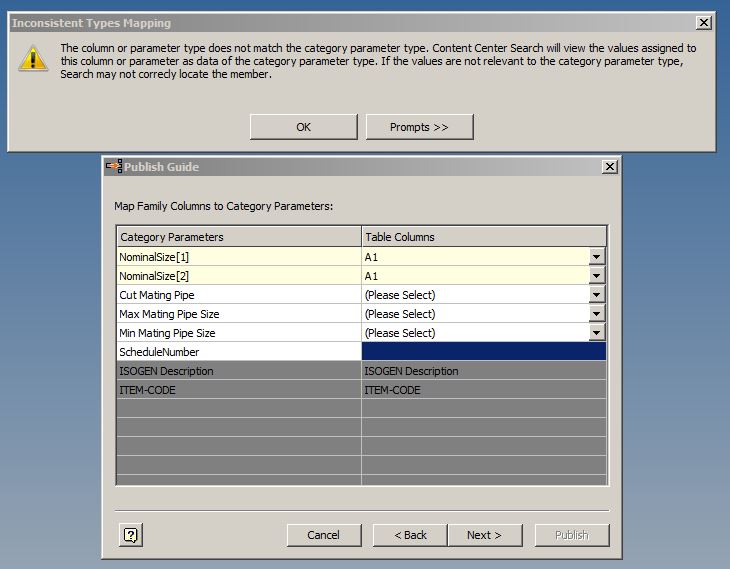Tube & Pipe - inconsistent mapping
Not applicable
04-26-2013
03:05 AM
What are the unit types required for mapping between parameters & content center?
To add additional columns to the content center can they been added to the ipart table then mapped & published or should you publish the miniumum infor the add the extra info using content center editior?
Where is the most comprehesive guide to tube & pipe pulishing (wiki, AU)?
Thanks
MES
Link copied