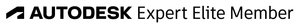- Forums Home
- >
- Inventor Community
- >
- Inventor Forum
- >
- The first sketch in template is always "Sketch2" - how to get "Sketch1"?
The first sketch in template is always "Sketch2" - how to get "Sketch1"?
- Subscribe to RSS Feed
- Mark Topic as New
- Mark Topic as Read
- Float this Topic for Current User
- Bookmark
- Subscribe
- Printer Friendly Page
- Mark as New
- Bookmark
- Subscribe
- Mute
- Subscribe to RSS Feed
- Permalink
- Report
The first sketch in template is always "Sketch2" - how to get "Sketch1"?
Hello, I have a Template for my IPTs, where the first created sketch is named "Sketch2" (then "Sketch3", "Sketch4" and so on). Probably it's because I created a sketch in this template and delete it.
But how to reset sketch counting? I'd like to start my models with "Sketch1".
Inventor 2022, Windows 10 Pro
Sorry for bad English.
- Mark as New
- Bookmark
- Subscribe
- Mute
- Subscribe to RSS Feed
- Permalink
- Report
It happens because you have (at some point) created a part file, then a sketch (Sketch1), then deleted that sketch and saved the part as your template. Hence you always start with "Sketch2".
Either:
- Copy the "Standard.ipt" from "C:\Users\Public\Documents\Autodesk\Inventor 2023\Templates" folder and save it as your new part template, or
- Ctrl+Shift+Click the "New icon on the quick access toolbar at the very top-left of the screen. This lets you create a completely unpolluted template - it's as clean as you can get.
- Mark as New
- Bookmark
- Subscribe
- Mute
- Subscribe to RSS Feed
- Permalink
- Report
Thank you, for confirmation of my hypothesis.
Copying a blank template is no solution for me. There is too much changes in my template.
Inventor 2022, Windows 10 Pro
Sorry for bad English.
- Mark as New
- Bookmark
- Subscribe
- Mute
- Subscribe to RSS Feed
- Permalink
- Report
Unfortunately no.
My problem is this:
Inventor 2022, Windows 10 Pro
Sorry for bad English.
- Mark as New
- Bookmark
- Subscribe
- Mute
- Subscribe to RSS Feed
- Permalink
- Report
This is actually an on-going problem that has been around for over 20 years. Autodesk doesn't seem to have any plans on "fixing" this. If I were in your shoes, I would do whatever it takes to get back to "sketch1". Even if it means redoing your template.
There is a post on the Idea station if you want to vote for it.
Kirk
- Mark as New
- Bookmark
- Subscribe
- Mute
- Subscribe to RSS Feed
- Permalink
- Report
I think you could copy almost everything from your existing template into a new one. Certainly all iLogic rules, styles, sketch blocks; parameters and iProperties, too. What else would be a problem to transfer to a new, blank template?
Sam B
Inventor Pro 2023 | Windows 10 Home 21H2
- Subscribe to RSS Feed
- Mark Topic as New
- Mark Topic as Read
- Float this Topic for Current User
- Bookmark
- Subscribe
- Printer Friendly Page
Forums Links
Can't find what you're looking for? Ask the community or share your knowledge.