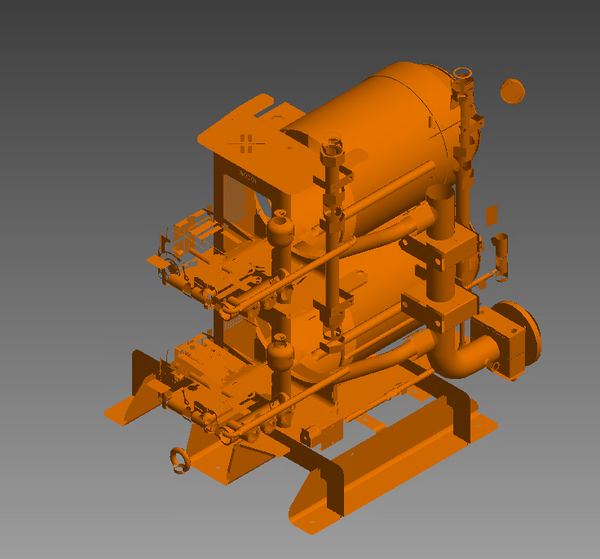- Mark as New
- Bookmark
- Subscribe
- Mute
- Subscribe to RSS Feed
- Permalink
- Report
I know this topic has been beaten to death. I frequent these boards a lot and constantly see these threads pop up. I read them all and try to follow any guidance, links, tutorials, etc... But I still can not grasp how to convert them. My Inventor knowledge is minimal (been using it for approx 5 months and have attended a Basic Modelling course by iMaginit) A customer sent us 9 different parts (very simple and basic). All of them are surfaces. For the first few I just modeled them and carried on. But it has me thinking that this would be a perfect time to learn how to turn them into solids without having to model them from scratch. Again these parts are very simple and if worse comes to worse, I will just model the remaining parts. Can anyone provide simple instructions (looking at you JD! ![]() ) or guidelines or a walkthrough that I can use in order to attempt at turning these surfaces into a solid.
) or guidelines or a walkthrough that I can use in order to attempt at turning these surfaces into a solid.
Attached is one of the models received for your viewing and investigating pleasure.
I am using IV 2012 Pro and have SP1 installed.
Regards,
Solved! Go to Solution.