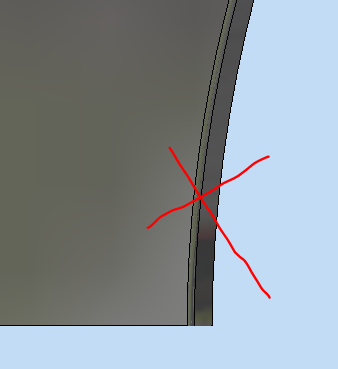- Forums Home
- >
- Inventor Community
- >
- Inventor Forum
- >
- Scaling down sheet metal
Starting in December, we will archive content from the community that is 10 years and older. This FAQ provides more information.
- Subscribe to RSS Feed
- Mark Topic as New
- Mark Topic as Read
- Float this Topic for Current User
- Bookmark
- Subscribe
- Printer Friendly Page
- Mark as New
- Bookmark
- Subscribe
- Mute
- Subscribe to RSS Feed
- Permalink
- Report
Scaling down sheet metal
Hey everyone
I'm a student in Denmark working on making a cyclone separator for a fictional client. I have an assembly made from both sheet metal parts, and I would like to scale it down by 50% so I can make a model.
And thats the problem, the regular parts aint an issue with the derive function, but I cant seem to make this work with sheet metal parts, since It wont allow me to unfold if after deriving it.
Anyone know a solution for this? We are using Inventor 2014 Professional, from some sort of school license, I've attached one of the files I'm trying to scale down.
I'm looking forward to your response 🙂
Greetings
Lars Hansen
- Mark as New
- Bookmark
- Subscribe
- Mute
- Subscribe to RSS Feed
- Permalink
- Report
In order to make a flat pattern from a derived sheet metal you have to set the thickness in the "sheet metal defaults" to the correct value.
Since you're scaling it down, make sure you take that into account for the new thickness.
Hope that helps.
Niels van der Veer
Inventor professional user & 3DS Max enthusiast
Vault professional user/manager
The Netherlands
- Mark as New
- Bookmark
- Subscribe
- Mute
- Subscribe to RSS Feed
- Permalink
- Report
I tried that, but still when I press the flat pattern it wont unfold it for some reason.
It swap to the interface where you can work with the flat pattern, but the shape keeps the same, though I can see when I derive it scales it down.
- Mark as New
- Bookmark
- Subscribe
- Mute
- Subscribe to RSS Feed
- Permalink
- Report
I tried with the part you posted, no problems.
I scaled it with a factor of 0.5, then in the sheet metal defaults i divided the original thickness by 2.
Niels van der Veer
Inventor professional user & 3DS Max enthusiast
Vault professional user/manager
The Netherlands
- Mark as New
- Bookmark
- Subscribe
- Mute
- Subscribe to RSS Feed
- Permalink
- Report
- Mark as New
- Bookmark
- Subscribe
- Mute
- Subscribe to RSS Feed
- Permalink
- Report
Hmm... i would suggest using thicken, but that didn't work for me.
I suspect that the way you modeled the cut and the fillet you added are causing problems.
(the way the edges look in the flat pattern are not good for sheet metal, they should be perpendicular like they would be when made on a laser cutter / cnc punch.)
Does it need to have a relation to your original?
Otherwise i think it might be easier to just make a copy and edit the dimensions.
The derive scaling will scale all geometry, you cannot exclude the thickness.
Niels van der Veer
Inventor professional user & 3DS Max enthusiast
Vault professional user/manager
The Netherlands
- Mark as New
- Bookmark
- Subscribe
- Mute
- Subscribe to RSS Feed
- Permalink
- Report
The part is not modeled correctly for a sheet metal part (Extrusion3 and Fillet1).
When you go to the Flat Pattern the cut of the flat should be perpendicular to the flat.
I am too busy right now to post solution, but check back later.
-----------------------------------------------------------------------------------------
Autodesk Inventor 2019 Certified Professional
Autodesk AutoCAD 2013 Certified Professional
Certified SolidWorks Professional
- Mark as New
- Bookmark
- Subscribe
- Mute
- Subscribe to RSS Feed
- Permalink
- Report
Yeah agreed it is some sort of mess with not all the edges being perpendicular to the bottom. On the other hand, I just couldnt figure out how to make that circular cut through the part any other way 😕
I'm having the same problem with the body where the intake is placed, I solved that by using the method -niels- wrote, and my guess is it would be easier just to do so on all the all those which consist of non-perpendicular edges 🙂
And JDMather, i'll await your solution before I close this thread.
Thanks alot all of you for taking your time to help out a poor fellow 🙂
EDIT: The thing is, I have honestly no idea how to make a cut like "Extrusion 3" without getting those non-perpendicular edges 🙂
- Mark as New
- Bookmark
- Subscribe
- Mute
- Subscribe to RSS Feed
- Permalink
- Report
Here is one way to fix what you have, JD can probably give you better information on how to start out properly.
Niels van der Veer
Inventor professional user & 3DS Max enthusiast
Vault professional user/manager
The Netherlands
- Mark as New
- Bookmark
- Subscribe
- Mute
- Subscribe to RSS Feed
- Permalink
- Report
One way that should work in 2014 (I don't have it available) is to:
share sketch2
Move the eop above Extrusion3
Use sketch2 to split the outer face
Offset surface one of the new faces as surface and 0 offset distance
Thicken - cut option - this surface a distance of Thickness
Repeat for the other side
PDSU 2016
- Mark as New
- Bookmark
- Subscribe
- Mute
- Subscribe to RSS Feed
- Permalink
- Report
Hey again
For now I think this is a solved problem, I got a bunch of tools and tips how to work around it 🙂
Thanks alot for all your support, i'll come back if I have further questions or other problems 🙂
- Subscribe to RSS Feed
- Mark Topic as New
- Mark Topic as Read
- Float this Topic for Current User
- Bookmark
- Subscribe
- Printer Friendly Page
Forums Links
Can't find what you're looking for? Ask the community or share your knowledge.