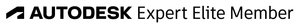Message 1 of 5
Not applicable
10-15-2021
12:24 PM
- Mark as New
- Bookmark
- Subscribe
- Mute
- Subscribe to RSS Feed
- Permalink
- Report
Hello,
I apologize if this question has already been answered and if it has please point me in the right direction. Is it possible to join two objects in an assembly and constrain them to where they need to live and then remove the material where they connect? I am trying to place two cylindrical components together and then have the space where they meet be open. Any help would be greatly appreciated.
Solved! Go to Solution.