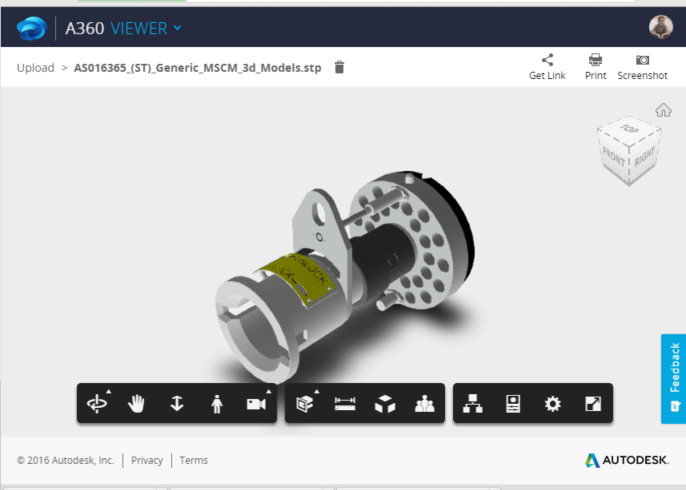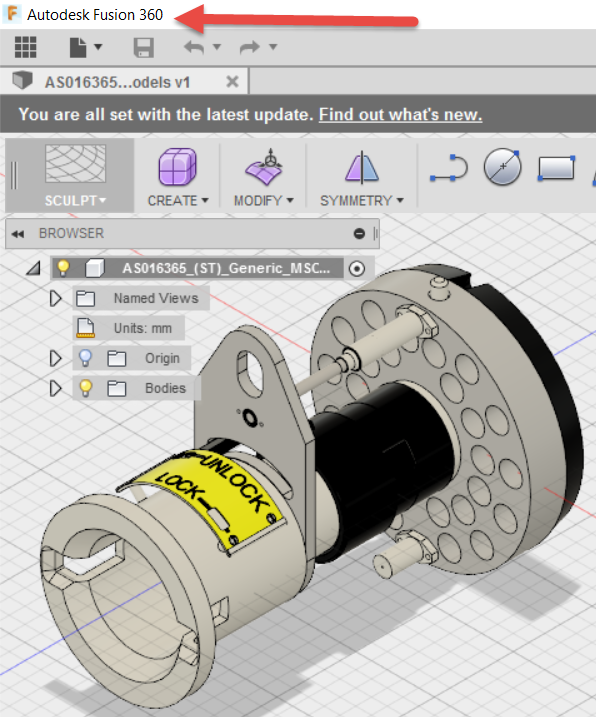Message 1 of 6
Opening STP Files
Not applicable
05-02-2016
02:51 AM
- Mark as New
- Bookmark
- Subscribe
- Mute
- Subscribe to RSS Feed
- Permalink
- Report
Hi,
I am looking into an issue someone has passed to me, where they are unable to open STP files. I've contacted the company that supplied the files originally and they said they were done in Autodesk Inventor, but they've since switched to Solid Works and the work they did hasn't been copied over.
I've tried downloading Autodesk Inventor Viewer, but none of the versions I've tried will allow me to open STP files. Is there a way to get round this? I've tried 2011, 2012, 2016 and 2017.
Thanks,
Bruce