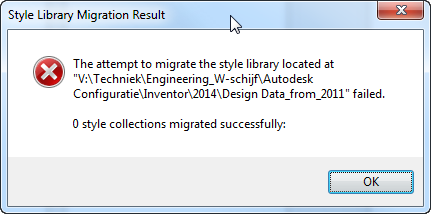Message 1 of 3
- Mark as New
- Bookmark
- Subscribe
- Mute
- Subscribe to RSS Feed
- Permalink
- Report
After migrating Inventor from 2012 to 2014 I tried to migrate the Style Libraries. Unfortunately, during the migration Inventor 2014 appears to crash an the migration fails as a result.
Any ideas how to sove this?
Solved! Go to Solution.