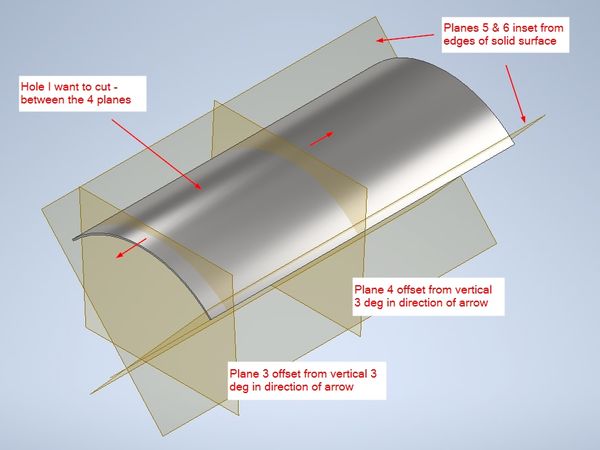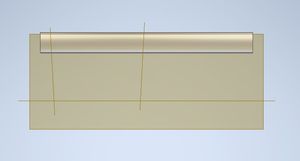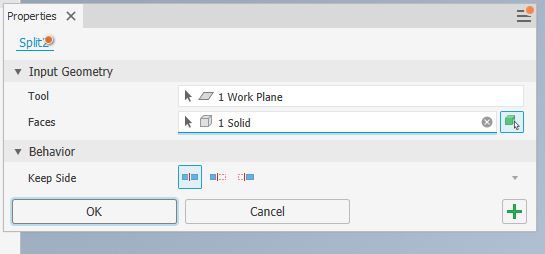How to cut a shaped hole on a curved surface
- Mark as New
- Bookmark
- Subscribe
- Mute
- Subscribe to RSS Feed
- Permalink
- Report
Hi all,
Sadly a fairly basic user of Inventor 2021/Win10 here. I'm trying to make a model that involves cutting a hole in a curved surface. I can define the cut I want using 4 custom planes, but each end of the cut "box" is actually a curve, because the those 2 planes are 3 deg off from vertical. I can't figure out how to define the curve of each end so as to project a cut from a 2D plane tangent to the curve, so I tried to define the cut by planes - but now I can't figure out how to use those planes to define the cut. I hope the attached pics and model show what I mean.
FYI, the part in question is a glassfibre panel, but I've modelled it as sheet metal because after making the cut, I want to flatten the panel, export a DXF from the face, laser-cut it in thin card and use the card as a template to mark out the actual cut on the panel.
Please could some kind soul advise as to how best to do this?
Is it better to model this as a surface, cut it, convert it to a solid, then to sheet metal for flattening?
Thanks for any help you can offer