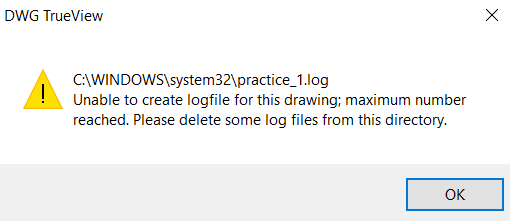- Home
- /
- Product Design & Manufacturing
- /
- Inventor Forums
- /
- Inventor Forum
- /
- How do I convert a .dwg to .ipt?
How do I convert a .dwg to .ipt?
Options
- Subscribe to RSS Feed
- Mark Topic as New
- Mark Topic as Read
- Float this Topic for Current User
- Bookmark
- Subscribe
- Mute
- Printer Friendly Page
How do I convert a .dwg to .ipt?
21,316 Views
8 Replies
21,317 Views
8 Replies
Replies (8)
Message 2 of 9
- Mark as New
- Bookmark
- Subscribe
- Mute
- Subscribe to RSS Feed
- Permalink
- Report
check it!!
https://www.youtube.com/watch?v=Oxqgya3WZZA
Dowload here...
https://beta.autodesk.com/callout/?callid=AB3EF879579E4B31A1555E24C004F438
CCarreiras
Message 4 of 9
- Mark as New
- Bookmark
- Subscribe
- Mute
- Subscribe to RSS Feed
- Permalink
- Report
Are you taking about Mechanical Desktop Files MDT? or plain 2d Autocad files?
in the open file dialog you can choose options and opt for Open or Import. Open will allow you to view and interrogate the file while Import will allow you to chose layers, bodies, and where to import them , eg: import it as sketch in new part, import the solids as new part, import them as an assembly or import it as drawing entities, title, block, border, symbols, etc.
if you are looking to associatively use the 2d dwg to create 3d models then use the dwg underlay option. 3D model tab, create panel, or Manage tab, insert panel.
do a search on youtube or google on dwg underlay, and post back if you still have questions.
Adrian S.
blog.ads-sol.com

AIP2012-2020 i7 6700k AMD R9 370
Did you find this reply helpful ?
If so please use the Accepted Solutions or Like button - Thank you!
blog.ads-sol.com
AIP2012-2020 i7 6700k AMD R9 370
Did you find this reply helpful ?
If so please use the Accepted Solutions or Like button - Thank you!
Message 5 of 9
- Mark as New
- Bookmark
- Subscribe
- Mute
- Subscribe to RSS Feed
- Permalink
- Report
Attach the *.dwg file here and end all doubt.
-----------------------------------------------------------------------------------------
Autodesk Inventor 2019 Certified Professional
Autodesk AutoCAD 2013 Certified Professional
Certified SolidWorks Professional
Message 6 of 9
- Mark as New
- Bookmark
- Subscribe
- Mute
- Subscribe to RSS Feed
- Permalink
- Report
See attached it is a simple bearing. It has been a while since I tried to do this. I tried the import option and the program froze. Then I tried to insert the sketch in the .ipt and it still froze. The drawing isn't that complicated and I don't know if there is something wrong with the program or my technique. I then thought that maybe it takes 2017 longer than it did previous versions so I let the program try to import all night. After 10 hrs still nothing.
Message 7 of 9
- Mark as New
- Bookmark
- Subscribe
- Mute
- Subscribe to RSS Feed
- Permalink
- Report
@scoopthepoop2000 wrote:
... After 10 hrs still nothing.
Try this -
Make the Inventor window very small and move away from the center of your screen.
Now go through the import process.
Do you see a window like this pop up (if it does - it would have been hidden behind your Inventor window).
If so, click OK and then the import will proceed.
-----------------------------------------------------------------------------------------
Autodesk Inventor 2019 Certified Professional
Autodesk AutoCAD 2013 Certified Professional
Certified SolidWorks Professional
Message 8 of 9
- Mark as New
- Bookmark
- Subscribe
- Mute
- Subscribe to RSS Feed
- Permalink
- Report
An easy way to so is via AutoCAD:
1) Open your 3D *.dwg
2) Use the EXPORT command and choose *.iges as option
3) Import your newly created *.iges file into an Inventor Assembly. Inventor will create an *.ipt of your *.ges file.
That's an easy way to do it and it works. Importing directly into Inventor isn't always easy and is often resulting in a lot of errors and frustration.
Message 9 of 9
- Mark as New
- Bookmark
- Subscribe
- Mute
- Subscribe to RSS Feed
- Permalink
- Report
Hi! Besides IGES, you may also consider using ACISOUT or STEPOUT in AutoCAD. Both commands handle solid bodies translation very well.
Many thanks!

Johnson Shiue (johnson.shiue@autodesk.com)
Software Test Engineer