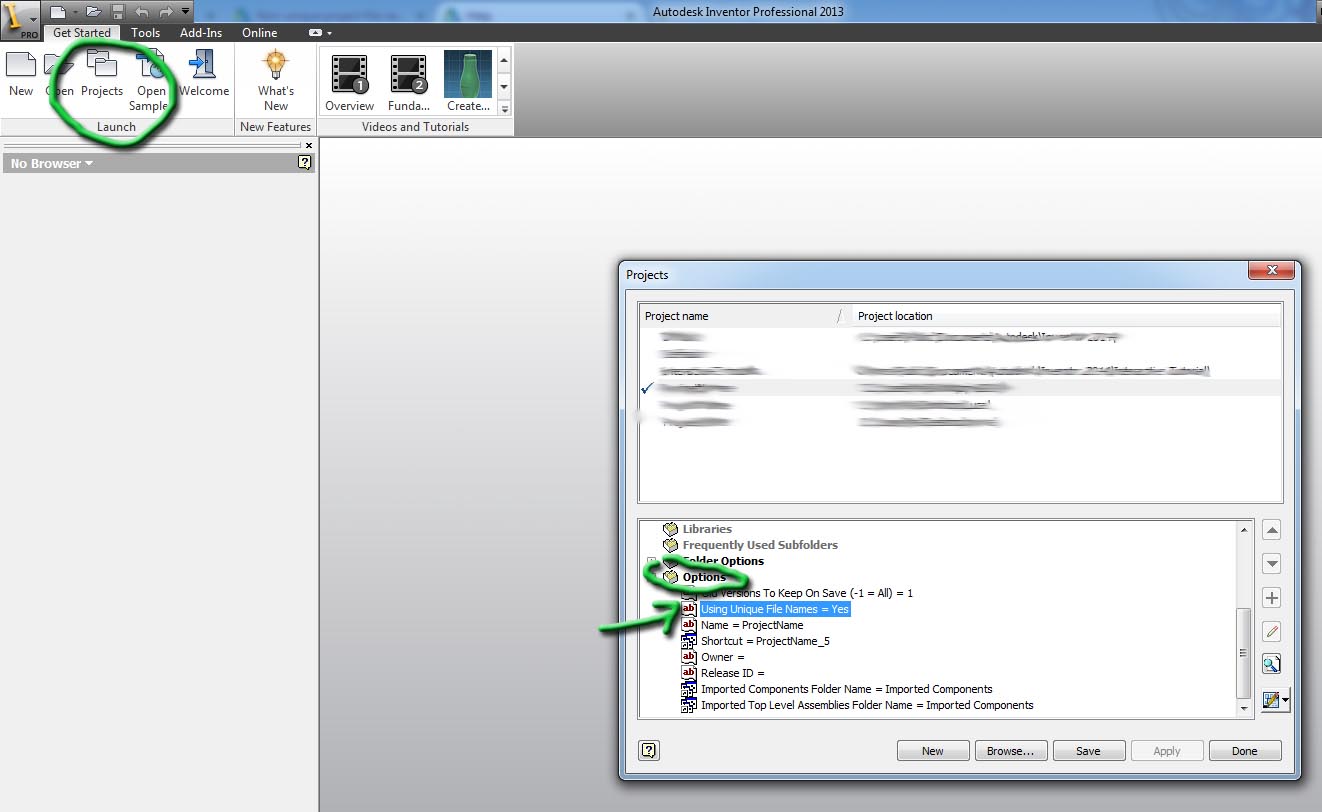Files in Session
Not applicable
05-29-2014
05:50 AM
- Mark as New
- Bookmark
- Subscribe
- Mute
- Subscribe to RSS Feed
- Permalink
- Report
Hello,
Is there a Option or Flag available in Inventor Application/Document Settings which restricts the user from loading the file having same name.
Scenario:
I have one file in a location D:\Autodesk\Location1\Part1.ipt and second file in D:\Autodesk\Location2\Part1.ipt. (The Geometry and properties might be same or might not be same).
I open the first file Part1 from D:\Autodesk\Location1\Part1.ipt. Now this first file is loaded in Inventor session.
Now if i try to open second file Part1 from D:\Autodesk\Location2\Part1.ipt inventor should not allow me to open. (By Default Inventor allows, as the Location is different)
This is the case i want Inventor to handle...
Is there any option which i can enable to acheive this.?
Link copied