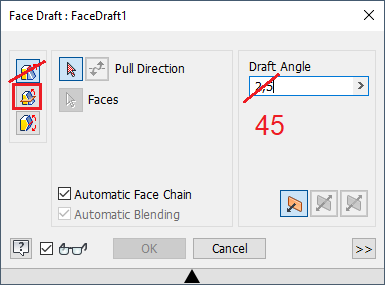Face Draft default values and options
- Mark as New
- Bookmark
- Subscribe
- Mute
- Subscribe to RSS Feed
- Permalink
- Report
Hello!
Is there any possibility to save Face Draft default values and options? We would like to have 45° instead of 2,5° (current default) and second option instead of first option.
We are using Inventor 2020.5.
Best regards,
Rene Repina
Link copied